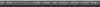- Jun 10, 2017
- 12,933
- 21,502
- 1,026
TryIn general the surfaces suck because they are just diffuse layer, no normals or bumps.
You must be registered to see the links
. It's free and can generate bump map as well as normal map, among others. Unless you want to explicitly enforce a relief, you don't use the diffuse texture to generate the map, but an image that match more the structure of the material without the detail you added. If by example you want painted wood, you use the picture of a plank (preferably uniform in color to not have parasites), then in Daz Studio you apply the generated bump/normal map with the painted wood as diffuse.