Yes, I'm working on it.Please update this mod to V0.04.
Walkthrough Mod will get updated first and then this Game Mod will be updated.
My pleasureThank you for your work!
But I want to ask, why don't you merge both threads into one, I mean two mods into one?
I think that would be more convenient.
This Game Mod, will contain Cheats and UI changes. For people who want to utilize Cheats.
However, WT mod won't have any "cheats" or changes, the intention of WT Mod is to provide enhanced on-screen Guide.
My apologies, but they are both for different purposes and can't be put as 1 download link.
That is why they are as different Threads.
I think you're using Mod v0.03 with the latest game v0.04.xx, there are some code changes on clothing layer.when I use this is the MC supposed to be the only one perma without clothes?
Mod needs to be updated to support latest game version. (Other functionalities like "Diary", "Laptop" should work)
Mod update coming soon.
can your cheat mod and wt mod be used together?
My pleasureand Thank you for trying the mods.
This Game Mod, will contain Cheats and UI changes. For people who want to utilize Cheats.
However, WT mod won't have any "cheats" or changes, the intention of WT Mod is to provide enhanced on-screen Guide.
My apologies, but they are both for different purposes and can't be put as 1 download link.
That is why they are as different Threads.
I think you're using Mod v0.03 with the latest game v0.04.xx, there are some code changes on clothing layer.
Mod needs to be updated to support latest game version. (Other functionalities like "Diary", "Laptop" should work)
Mod update coming soon.
Yes ofcourse, you can use them together.can your cheat mod and wt mod be used together?
They both work in parallel and don't interfere with each other.
- Dec 19, 2019
- 841
- 740
You sir are a Gentlemen and scholar, hats off to you. I bet when you walk into the clubs, panties just drop due to the sheer loss of friction just from your prescience.
Very few modders add such a vast additions to the game, your two combined adds a whole new dimension to the game both visually and functionally.
Very few modders add such a vast additions to the game, your two combined adds a whole new dimension to the game both visually and functionally.
For now, you can remove the Game Mod v0.03 from scripts folder.the MC is always nude some help pls
Or you can type a Console command (SHIFT+O): (This could be a temporary fix)
Code:
mgg.dress = "casual"It will be fixed in the upcoming Mod v0.04.
I'm currently working on WT Mod, once that is published.. I;ll update this Game Mod as well.
*This is a quick update to fix MC clothing layer and to disable Censor patch (Settings screen)*
Please let me know if you find any bugs. Cheers~
Game Mod updated to v0.04
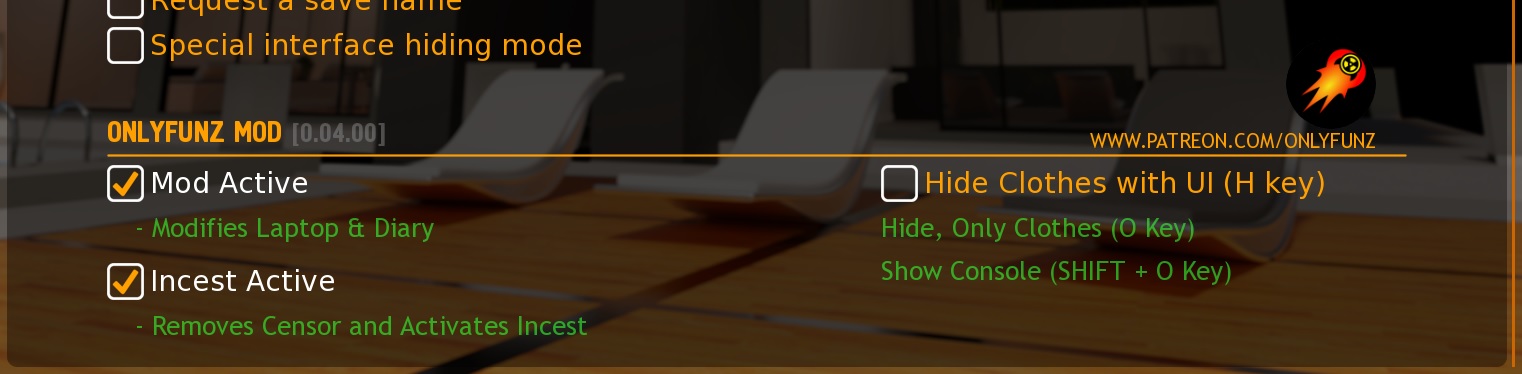
Change-Log:
v0.04.00 for BBASr v0.04.01
Please let me know if you find any bugs. Cheers~
Game Mod updated to v0.04
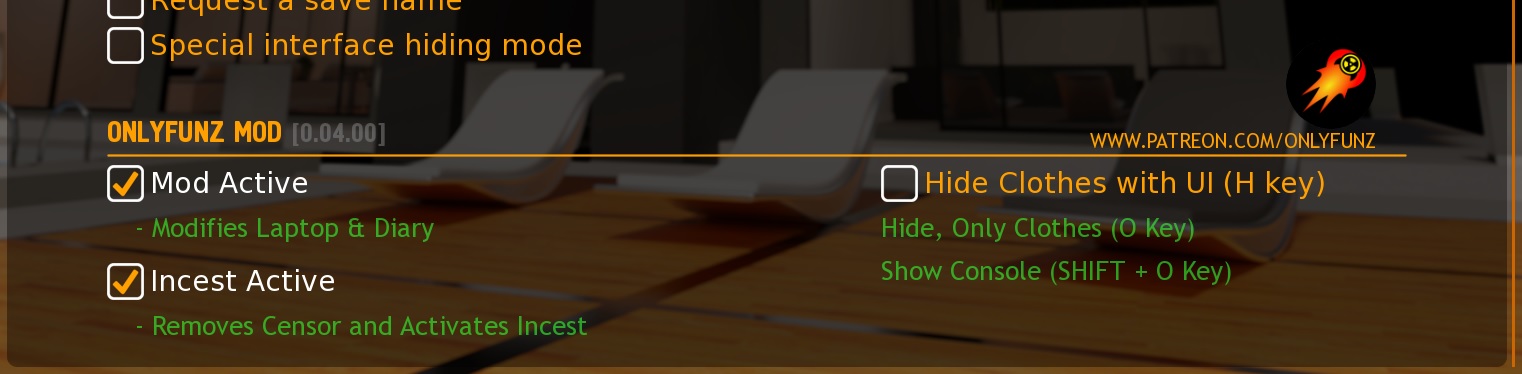
Change-Log:
v0.04.00 for BBASr v0.04.01
- Clothing layer
- Censor Patch now built-in within Settings (Preferences)
- Add UI elements to Characters.
K
Rebuild Mod Preview
[v0.01.04]
Alight! here are the upcoming updates to the Mod. Stay tuned!
(check all the screenshots below)
[ Custom Dialogue Text Color ]
We all know the new Rebuild version brings different Dialogue Text color for all the Characters. However, we are stuck with the base text color. I know some people would argue, why bother changing dialogue text color. Why not?
The Mod gives a great way to visually enjoy the dialogues of our favorite characters as we click through the events in the long run.
The next Mod update will have this feature to choose your own custom Dialogue color for characters.
You can either select from one of the "Color Presets" or Using the "RGB" selections.
*This feature can be accessed from the Laptop screen*
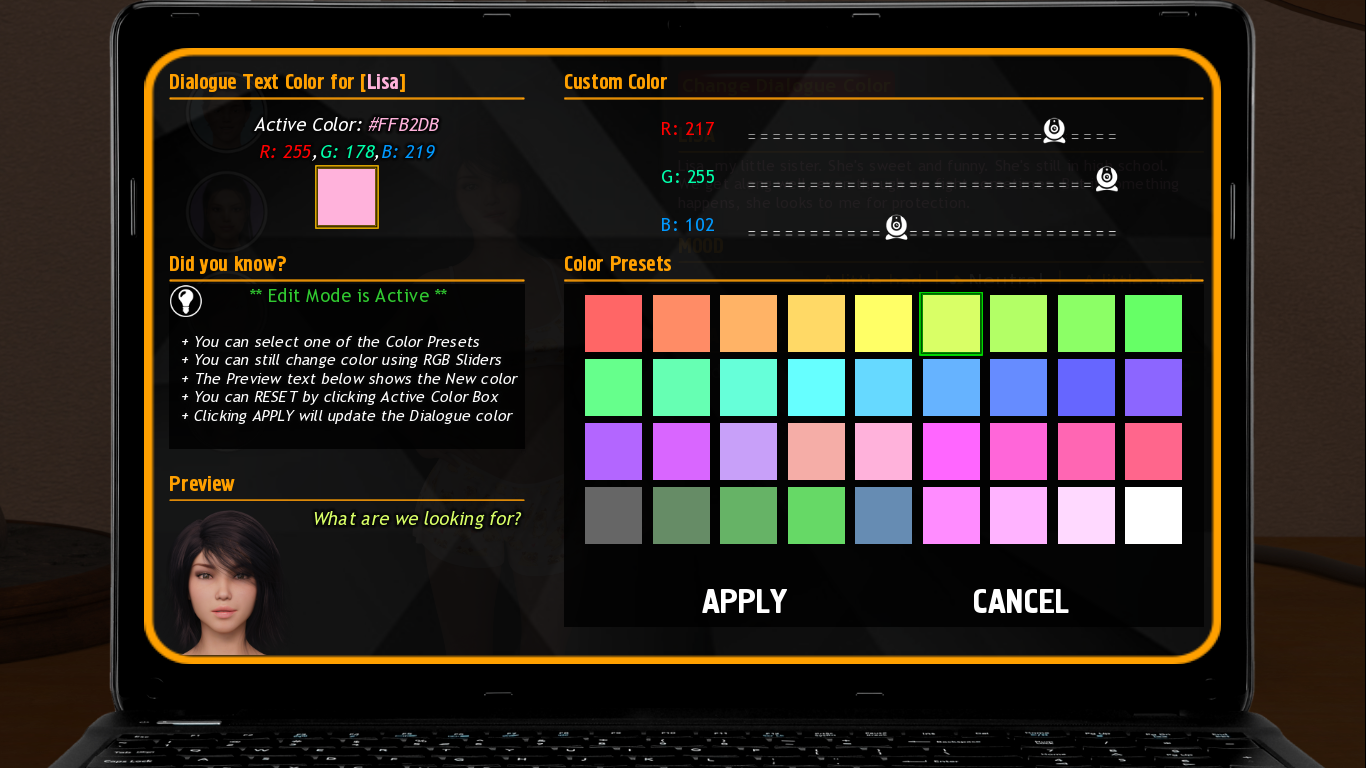

[ Custom Diary Interface ]
Setting up the Diary layout to occupy most of the screen space.
Added Features:
Color codes based on the Task/Quest's status:
- New Diary background Image / User-Interface.
- Page layout changes with Headers/Titles/Paragraph spaces - so its easier to know which quest/task is selected.
- A new Tab "FULL" (re-using the translation tag) to show All the Quests/Tasks. (Yes, with colorful representation)
- Updated the Text Font style.
*This feature can be accessed from the Main screen Diary / Task list Icon*
- Pink color for New Quests Found (Yet to be opened/viewed)
- Yellow color for Active Quests
- Grey color for (Hidden/Yet to find) Inactive Quests
- Green color for Completed Quests
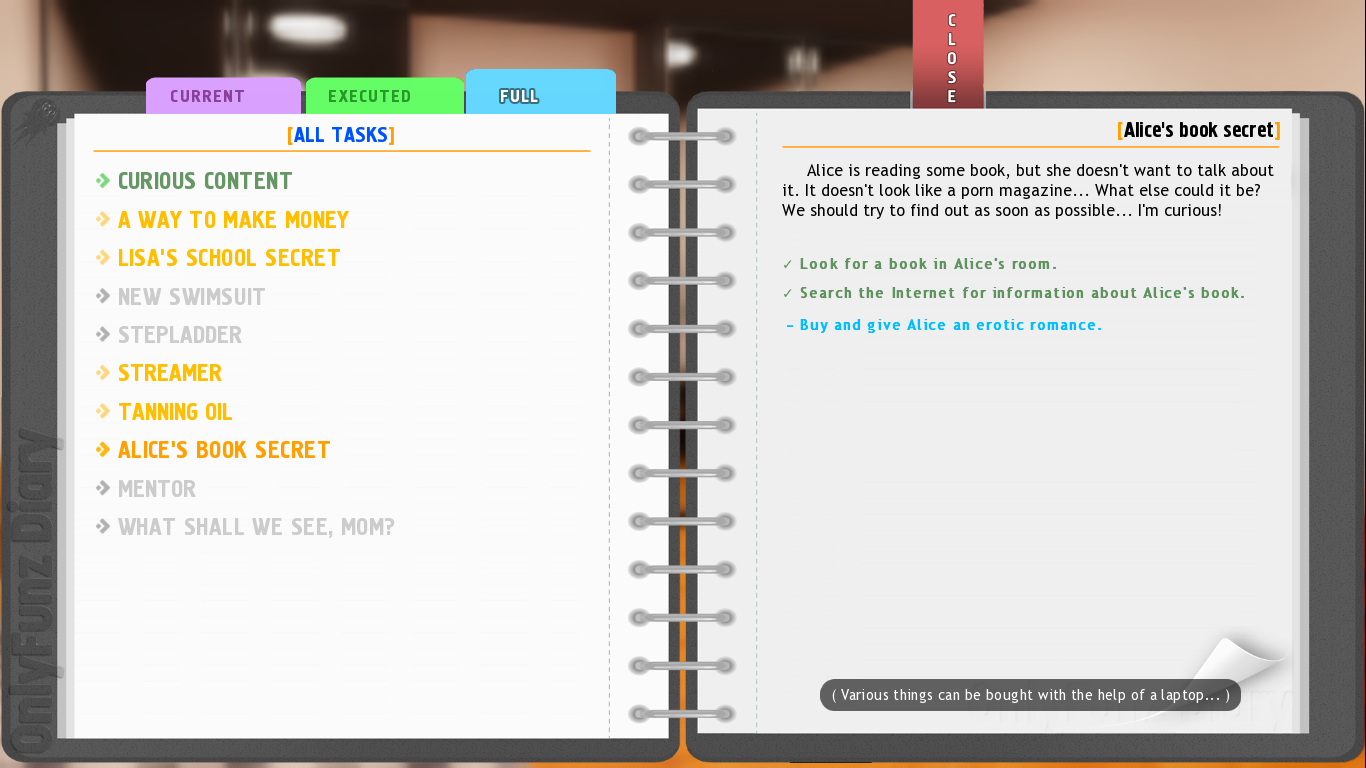
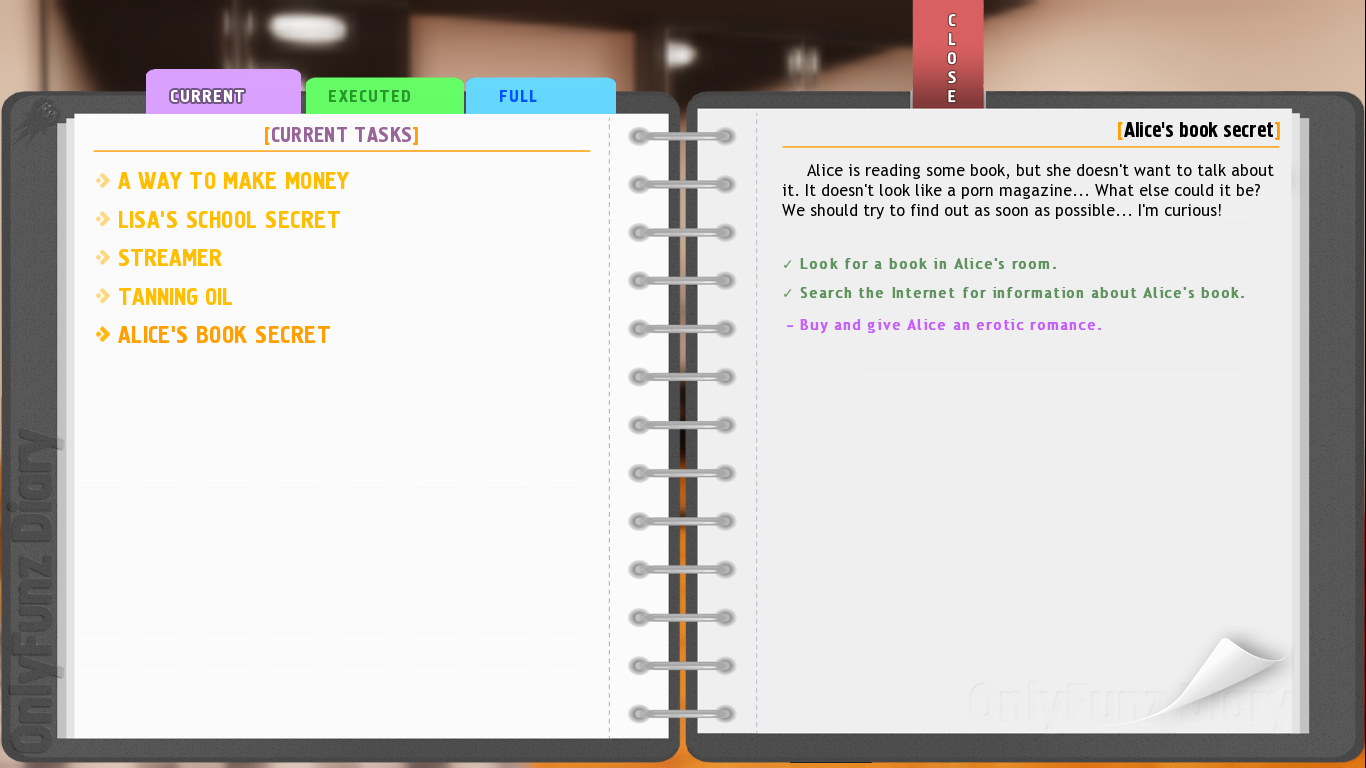
And! finally..
[ Character Mood ]
In the previous updates, there were options to change Max's stats (Stealth, Persuasion, Moneyn shits)
Its time to ready up stats for other Characters' "Mood".
Anyways, no point of this with the Tech Demo; but, gearing up towards future Game versions.
Added Features:
*This feature can be accessed from the Laptop screen*
- You can change the Mood of Characters as you desire. (check screenshots)
- One button to Increase the Mood and keep the Character in Good terms.
- One button to Decrease the Mood of the Character, in-case it is affecting an event progression or situation. (This could also be handy when you want to see a different render/ending of an event, who knows! leave no stone unturned)



share your thoughts and suggestions on the features..
*fingers crossed - hoping for speedy Game updates*
- Mar 20, 2020
- 84
- 39
Yes, I'm aware of this as the new game update changed the code for stealth.I've noticed in the laptop cheat menu it still says max's max stealth is 1 when its lvl 2 in 4.00
The current Mod release is a quick update to fix MC clothing layer and to disable Censor.
The full release will come after WalkThrough Mod is updated.
The game code is designed in such a way, that it calculates "Chance" based on the Choice.Is it possible to make an auto fail option or a way to drop your stealth so you can get caught?
In simple words, it is hard-coded with base value. The rest is calculated with the % of Stealth you have achieved.
You cannot go down on Stealth Level with the current state of game code.
Maybe you can try this to reset the Stealth to 0% of the current Level.
Code:
mgg.reset_stealth()- Oct 3, 2017
- 66
- 44
- Mar 25, 2018
- 136
- 50
