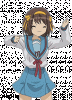- Feb 15, 2017
- 623
- 15,052
Hello guys,
straight to the point.
I have blender model (based on g8)
Is there any chance to export this model and use it as a morph/shape for g8f in Daz ?
I already tried to import through Morph Loader Pro, but it gives an error.
So, I'm most likely not exporting from blender the right way... or I don't know.
I would be grateful for any help or advice <3
straight to the point.
I have blender model (based on g8)
You must be registered to see the links
Is there any chance to export this model and use it as a morph/shape for g8f in Daz ?
I already tried to import through Morph Loader Pro, but it gives an error.
So, I'm most likely not exporting from blender the right way... or I don't know.
I would be grateful for any help or advice <3