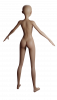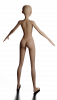I recently saw Bobby Tally's stuff on here and really liked his Lara model, so I found out what model he was using and recreated it in Daz Studio. Since I've been playing around with Blender for a while now, I brought the mesh over to Blender, made shaders with the original textures and added a Rigify rig + Hair and Breast Physics. After the model was done, I built a little scene with some free assets and materials and made this animation.
It's my first animation so I couldn't get the movements to look perfectly natural, but i think it looks decent enough. I would have also liked to make it a bit longer, but this was already 900 frames rendered in Cycles so it took about 24h to render and I didn't want to wait forever.
Feel free to give some feedback
It's my first animation so I couldn't get the movements to look perfectly natural, but i think it looks decent enough. I would have also liked to make it a bit longer, but this was already 900 frames rendered in Cycles so it took about 24h to render and I didn't want to wait forever.
Feel free to give some feedback
You must be registered to see the links