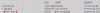- Jan 3, 2019
- 3,043
- 4,930
I have noticed that some renpy game are using certaint type color for text but the back ground is also the same color as the text with makes it kind of unreadible for my eyes.
style.default.color = "#" yes i want to know if there is way to change the font color in renpy games supplies by f95 not my own. i dont make games i only play them. but because my eye is not good some fonts are not very good for eye side. So i get difficulty reading some text due to color overlapping the screen. i hope i explained because English not my native language.What is the question here? If there is a way to change the color of characters names in those games? Or are you making a game and want to change the color of your characters names?
TTS for a VISUAL novel... I don't know, but something sounds off hereRen'Py supports a self-voicing mode in which a speech synthesizer is used to read out text and other interface elements. This is intended to make Ren'Py games accessible to the vision impaired.
You must be registered to see the links
You must be registered to see the links
Do you know how to use Unren? what is you native language if you don't mind me askingyes i want to know if there is way to change the font color in renpy games supplies by f95 not my own. i dont make games i only play them. but because my eye is not good some fonts are not very good for eye side. So i get difficulty reading some text due to color overlapping the screen. i hope i explained because English not my native language.
The answer to this is "yes, but..."yes i want to know if there is way to change the font color in renpy games supplies by f95 not my own. i dont make games i only play them. but because my eye is not good some fonts are not very good for eye side. So i get difficulty reading some text due to color overlapping the screen. i hope i explained because English not my native language.
init offset = -1
define gui.text_color = '#ffffff'init 99 python:
style.say_dialogue.color = "#ffffff"outlines [ (absolute(2), "#050505", absolute(1), absolute(1)) ]say_dialogue is only used as common ancestor for both VN and NVL dialogs. Therefore, for this to works, he'll need to rebuild the styles first :Code:init 99 python: style.say_dialogue.color = "#ffffff"
style.rebuild()The last approach is more advanced, need the use ofBut for many, many games, one of the two "patch it" approaches I mentioned above will probably work.
style.say_thought.color = "#abcdef"
style.say_thought.outlines = [ ( 2, "#fedcba", 1, 1 ) ]
style.rebuild()
exitstyle.rebuild() is optional in 99,99% of the case.PyTom put the absolute in the examples to ensure that the values will always be positive, since outlines can't works with negative values contrarily to almost everything else. But it can be omitted, which probably make it easier to use for people who don't feel at ease about messing with the code or, in my approach, using the console.Python:outlines [ (absolute(2), "#050505", absolute(1), absolute(1)) ]