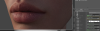I noticed you edited it, but I will answer your previous question:
My recommendation is to *always* test new characters under multiple lighting conditions. I'd Recommend setting up multiple completely different ones (for example, your 3pl setup, then just an hdri, then maybe something with just mesh lights, probably a couple more I can't think of atm because I'm about to pass out).
You won't always be able to use the same lighting in every situation, and I've been personally burned by this before - characters that look great in one lighting condition, and terrible in others. It's better to test them under as many as you can during creation - so you can either try to address any issues, or try something different. It's absolutely terrible if you do say 100 renders with a character, and then move onto somewhere where you need to use a completely different lighting setup, only to find the character looks completely different. You're stuck at that point playing weird games trying to "replicate" the previous lighting on the character without ruining the rest of the scene, and that can just compound problems.
The one thing I'd say about your "broken" saved setup, all I can think of is either there was something weird tweaked with the lights, or something different in the render settings or tone mapping that was causing it.