Can't upload signature?
- Thread starter Rheyaaa
- Start date
- Jul 16, 2021
- 3,524
- 13,331
- 679
Rheyaaait comes up and says 'Something went wrong. Please try or contact the administrator.' Does anyone have any idea why? D:
Could be caused by a number of things. I've had this error pop up a lot for me in the past as well too.
- File size limitations to the server. There's a limit to how many images you can use in your sig. Check the height/width dimensions of the images you are trying to upload.
- Some users who are like a mod/admin/staff/donor, etc are allowed one additional image/banner to upload to their sig, bringing the total to 3 IIRC. You might have tried to upload more than the allotted amount for your account perhaps.
Rheyaaa
Member
- Mar 9, 2022
- 181
- 92
- 61
I attached them to this message.Rheyaaa
Could be caused by a number of things. I've had this error pop up a lot for me in the past as well too.
Do you have a quick snap of the sig you are trying to upload? I can review it and give you some pointers on what might be causing the issue.
- File size limitations to the server. There's a limit to how many images you can use in your sig. Check the height/width dimensions of the images you are trying to upload.
- Some users who are like a mod/admin/staff/donor, etc are allowed one additional image/banner to upload to their sig, bringing the total to 3 IIRC. You might have tried to upload more than the allotted amount for your account perhaps.
- Jul 16, 2021
- 3,524
- 13,331
- 679
Did you loop the gifs using EZGif? Or what software did you use? Also, the total size of the GIFs probably exceeds the file size limit. There might have been a file size limitation error when trying to upload them to the server as it could have gone over the max allotted file size threshold.I attached them to this message.
Rheyaaa
Member
- Mar 9, 2022
- 181
- 92
- 61
I downloaded them from someone else's collection no F95. x.xDid you loop the gifs using EZGif? Or what software did you use? Also, the total size of the GIFs probably exceeds the file size limit. There might have been a file size limitation error when trying to upload them to the server as it could have gone over the max allotted file size threshold.
Rheyaaa
Member
- Mar 9, 2022
- 181
- 92
- 61
I did some investigating further.. we have to have three threads to our name first?Try to limit the time spent per frame on each GIF and also use aYou must be registered to see the linksto help in better optimizing/reducing the total file size
- Jul 16, 2021
- 3,524
- 13,331
- 679
Not sure what you mean by threads?I did some investigating further.. we have to have three threads to our name first?
But in any event, try to make sure the max dimensions of the gifs are 450x125 or less as stated in the general rules
And also, the max total file size of all images have to be less than 3MB as stated in general rules. Your's has probably exceeded the MB limit hence the issue of why you are getting the "administrator alert" pop-up.

maybe you linked to gifs on another site? but now you can add the link to the gifs you uploaded on f95. switch to bbcode when editing the signature and add this:Every time I try to upload a signature, it comes up and says 'Something went wrong. Please try or contact the administrator.' Does anyone have any idea why? D:
Code:
[IMG]https://attachments.f95zone.to/2024/10/4188942_2fOgPvn.gif[/IMG][IMG]https://attachments.f95zone.to/2024/10/4188946_2fOgVEB.gif[/IMG]- Jan 21, 2022
- 12,027
- 23,524
- 913
When you say you try to upload a signature, do you mean when you try to Post your signatures here?Every time I try to upload a signature, it comes up and says 'Something went wrong. Please try or contact the administrator.' Does anyone have any idea why? D:
Or do you mean when you try to upload it directly to the signature text box?
whowhawhy
Well-Known Member
- Jan 19, 2023
- 1,055
- 1,835
- 222
are you trying to link to files you keep on your device's/computer's drive with the insert image button in the signature form instead of using the signatures thread count morado mentioned above and copying the attachment link from post attachments there?Every time I try to upload a signature, it comes up and says 'Something went wrong. Please try or contact the administrator.' Does anyone have any idea why? D:
did you copy the direct link to the attached images correctly (such as https://attachments.f95zone.to/2024/10/4188942_2fOgPvn.gif for your attachment in this thread)?
if you're still having problems (please do use some gif conveter to reduce the filesize/quality a bit first), or if you've been having them for a while before starting the thread, try using a vpn.
there are only post number limitations and they're for new/lurker accounts with fewer than 3-5 posts. no threads whatsoever required. your post count is 180 so you don't have to worry about it.I did some investigating further.. we have to have three threads to our name first?
from sam's previous posts on the forum, this error is often about issues between an user an an attachment server, assuming the user is using the attach files to the post button (it also appears if you use an incorrect insert image link). the servers weren't down today/yesterday but it could be some packet loss inbetween.Could be caused by a number of things.
unless there's some scheduled automated recurring attachments scan that you have to wait to trigger, the only size check i see is for the initial attaching of files to posts (with an error stating a file can't be uploaded because it's too big), the dimensions aren't a problem (at least not for the 10000x10000 files i tested with; the images will get scaled down in the signature), and going over the 2-3 image limit also has an error message explaining it.File size limitations to the server. There's a limit to how many images you can use in your sig. Check the height/width dimensions of the images you are trying to upload.
the 3mb rule seems like a self-moderation / report-based one (it should still be respected, i.e. these gifs are too big, but xenforo won't stop you from adding them to your sig)
- Jul 16, 2021
- 3,524
- 13,331
- 679
It could be perhaps. From my personal vantage point, I tested it myself and whenever I tried to upload an image that was over a certain file size, the server would not let me. What I did was reduce the animation time that I had for the GIF when it was on loop (i.e., from 10 sec to around 3-4 seconds), which reduced the file size, and thus allowed me to upload the images to my sig.the 3mb rule seems like a self-moderation / report-based one (it should still be respected, i.e. these gifs are too big, but xenforo won't stop you from adding them to your sig)
The forum engine won't stop you from adding them, but the alert will still be triggered on the console when trying to apply them to the sig if it breaches a certain file size limit.
- Jul 16, 2021
- 3,524
- 13,331
- 679
The image URL link has to tie back to the "Post your Signatures here" thread. Like where I have linked my signatures in this repository.(it also appears if you use an incorrect insert image link). the servers weren't down today/yesterday but it could be some packet loss inbetween
And then when you go to insert them in your sig, you have to take this link:

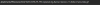
Right click your GIF, open image in new tab, and copy paste the URL on the seperate tab that opens up and insert that URL when adding your image to your sig on your profile. That should be the right image URL to use.
whowhawhy
Well-Known Member
- Jan 19, 2023
- 1,055
- 1,835
- 222
that's the correct way we're supposed to do it, yes, but from the technical standpoint we're not outright prevented from doing things wrong (i can submit a signature with both of the gif attachments from this thread, for example, or link to something on imgur instead, and it'll then show under my posts) and risk getting reprimanded by mods.The image URL link has to tie back to the "Post your Signatures here" thread.
edit: ah, you were addressing the incorrect link thing. something like c:\windows\notporn\hot_gilf_in_a_tractor.png or f95zone.to/threads/signatures.111/post-222 won't go through.
Last edited:
- Jul 16, 2021
- 3,524
- 13,331
- 679
Well, yes that goes without saying of course. Nonetheless, images have to be hosted on F95 as per the forum rules state:submit a signature with both of the gif attachments from this thread, for example, or link to something on imgur instead, and it'll then show under my posts) and risk getting reprimanded by mods.

If you link a GIF to some external site like Imgur, it's not outrightly banned per-se, but its not something that's encouraged as we need to host the images/gifs directly on the Zone, hence the reason why this thread exists as people were uploading their sig's to random external repositories (like GDrive for example or some other cloud storage locations) and then somehow linking them to F95 which was just not as centralized/efficient of a process when one was trying to upload their signatures to the server's.
