- Oct 30, 2018
- 14
- 19
Hey guys,
So i'm working away at my first game with little to no experience and i feel like there must be an easier way to do what i'm trying to do.
I am using Twine SugarCube 2.34.1
So i have my speech boxes displaying like this:
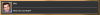
but in order to do this for every character I have this in the passagebox:
and this in the CSS:
My question is, is there a different way for me to set up characters characters so that i don't have to write all of this each time that character speaks?
Any help would be much appreciated,
thanks!
So i'm working away at my first game with little to no experience and i feel like there must be an easier way to do what i'm trying to do.
I am using Twine SugarCube 2.34.1
So i have my speech boxes displaying like this:
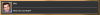
but in order to do this for every character I have this in the passagebox:
Code:
<<nobr>>
<div class="you">
<span class="pro">
<img src="img/profilepics/avatar.jpg">
</span>
$name
<hr>
What, who said that!?!
</div>
<</nobr>>
Code:
div.you {
color: white;
background-color: #333333;
border: 2px solid white;
border-radius: 5px;
padding: 8px 8px 8px 8px;
box-shadow: 5px 5px 3px black;
}Any help would be much appreciated,
thanks!
