Hi everyone,
Has anyone played Magic Sword for Kamonegi-go (カモネギ号が魔法剣でいっぱいになる)? I've bought a copy of it on steam, it looks like the developer doesn't check the discussion board there and I haven't had any luck googling this - any time I try to launch the game it just crashed immediately before any window appears.
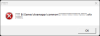
I know that the game is exclusively in Japanese so I figured maybe there's an issue with the character set, but I've got the japanese language pack installed. For context, the directory it's in is B:\Games\steamapps\common\カモネギ号が魔法剣でいっぱいになる, so I can see it's not converting the hiragana to romaji/english correctly. Having said that, I've checked the game's requirements and I'm hoping it's not this, but it looks like it may be incompatible with my OS:
I've tried running the exe in compatibility mode for Windows XP (SP2 and 3), Vista and 7, I've tried running as admin and I'm out of ideas.
Lastly, this is the folder structure if it helps.

Any thoughts?
Has anyone played Magic Sword for Kamonegi-go (カモネギ号が魔法剣でいっぱいになる)? I've bought a copy of it on steam, it looks like the developer doesn't check the discussion board there and I haven't had any luck googling this - any time I try to launch the game it just crashed immediately before any window appears.
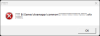
I know that the game is exclusively in Japanese so I figured maybe there's an issue with the character set, but I've got the japanese language pack installed. For context, the directory it's in is B:\Games\steamapps\common\カモネギ号が魔法剣でいっぱいになる, so I can see it's not converting the hiragana to romaji/english correctly. Having said that, I've checked the game's requirements and I'm hoping it's not this, but it looks like it may be incompatible with my OS:
I'm running Windows 11 and I've seen people online having issues with the Kirikiri engine, but they mentioned they had luck with installing DX9, unfortunately that didn't fix it for me.――――――――――――――
The Kamonegi-go becomes full of magic swords
――――――――――――――
Ver.1.00.29
[Operating environment] Windows Vista/Windows 7
(Operation is possible on Windows 2000 or later)
//Windows 95/98/98SE/ME/NT are not supported. //
[Recommended environment] Monitor with 1280x800 or higher Installation of DirectX9 or later
[Development environment] Windows 7 (64-bit version)
[Development software] Kirikiri 2 (KKDE)
I've tried running the exe in compatibility mode for Windows XP (SP2 and 3), Vista and 7, I've tried running as admin and I'm out of ideas.
Lastly, this is the folder structure if it helps.

Any thoughts?
