- Oct 18, 2018
- 77
- 117
This guide will describe the process of making a bundle for Pleasure Party Plus which allows players to import custom animations and use them in the game Pleasure Party.
This guide's main focus are the game and mod specific details.
The general process is:
Pleasure Party uses custom rigs, so you'll need to extract them if you want to make animations. You can do this using Asset Studio. I used
You will want to extract one Male_ and one Female_ model each, as they use different rigs. Most of the levels have all of the character models in them. Here's Asset Studio with level2 imported:

Create Animations
If you have your favorite animation software, feel free to give that a try.
Animation is new to me, so I just used Unity's built in animation editor to make some basic keyframe animations.
If the textures don't show up correctly on your imported model in Unity, you can correct them by hand. First, select the imported asset from your project files. The click the "Extract Textures..." button in the inspector:

The folder they are extracted to will contain textures and materials. I had to go into each material and manually select the corresponding texture.
Select a material:
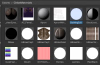
Then click the circle next to Albedo:

And from there select the correct texture:

You might also need to change the material's shader.
Build Asset Bundle in Unity
Once you have your animations created and imported into Unity, you should have something that looks like this:

A couple important notes:
Create Configuration File
The mod expects a configuration file along with your asset bundle to tell it what animations are in the bundle and what to do with them. The config file is in JSON format. Below is an example of a basic config file followed by an explanation of each field.
name and author are currently optional. They are not used by the mod.
assetBundle is the name of the asset bundle file you built in Unity. It must be in the same directory as the config file.
idleAnimations contains a list of animations that are not used for any "positions" in the game. They are only for character idle animations. It is an array where each object contains the name of an animation and the gender of the animation. The name must match the name of the animation in the Unity editor. Gender must be "male" or "female".
positions is a list of each position included in the bundle. It must contain a name and a list of animations. The name is displayed to the user and can be anything.
The animation list contains one object for each character that is involved in the position. If it's a three person position, there should be three animation objects in the list, etc. The first animation in the list must be a female one. This is a limitation of how the game works. The valid fields are:
or any sub folder in Assets.
This guide's main focus are the game and mod specific details.
The general process is:
- Extract models
- Create animations and import them into Unity
- Build asset bundle in Unity
- Create bundle configuration file
Pleasure Party uses custom rigs, so you'll need to extract them if you want to make animations. You can do this using Asset Studio. I used
You must be registered to see the links
to work through the process. You only need to do steps 1-4. You'll be importing the .fbx file, no need to convert to .dae.You will want to extract one Male_ and one Female_ model each, as they use different rigs. Most of the levels have all of the character models in them. Here's Asset Studio with level2 imported:

Create Animations
If you have your favorite animation software, feel free to give that a try.
Animation is new to me, so I just used Unity's built in animation editor to make some basic keyframe animations.
If the textures don't show up correctly on your imported model in Unity, you can correct them by hand. First, select the imported asset from your project files. The click the "Extract Textures..." button in the inspector:

The folder they are extracted to will contain textures and materials. I had to go into each material and manually select the corresponding texture.
Select a material:
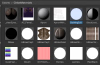
Then click the circle next to Albedo:

And from there select the correct texture:

You might also need to change the material's shader.
Build Asset Bundle in Unity
Once you have your animations created and imported into Unity, you should have something that looks like this:

A couple important notes:
- The mod's asset bundle loader expects the animations to be in the Assets folder. Every animation should be in top level of that folder.
- Every animation needs to have a globally unique name. If an animation in your bundle matches the name of an already loaded animation the entire bundle will fail to load. This is a limitation within Unity. I recommend prepending the bundle name or your username to each animation name.
You must be registered to see the links
to configure and build my asset bundles.Create Configuration File
The mod expects a configuration file along with your asset bundle to tell it what animations are in the bundle and what to do with them. The config file is in JSON format. Below is an example of a basic config file followed by an explanation of each field.
JSON:
{
"configVersion": "1.0.0",
"name": "PPP Asset Bundle",
"author": "asdfgghjkg",
"type": "animation",
"assetBundle": "pppassetbundle",
"idleAnimations": [
{
"name": "PPPDabAnim",
"gender": "female"
},
{
"name": "PPPMaleSitting",
"gender": "male"
}
],
"positions": [
{
"name": "PPP Handjob",
"animations": [
{
"gender": "female",
"audioType": "LickingGive",
"slow": "PPPGirlHandjobSlow",
"fast": "PPPGirlHandjobFast",
"exhausted": "PPPGirlHandjobExhausted"
},
{
"gender": "male",
"slow": "PPPGuyHandjobSlow",
"fast": "PPPGuyHandjobFast",
"exhausted": "PPPGuyHandjobExhausted"
}
]
}
]
}assetBundle is the name of the asset bundle file you built in Unity. It must be in the same directory as the config file.
idleAnimations contains a list of animations that are not used for any "positions" in the game. They are only for character idle animations. It is an array where each object contains the name of an animation and the gender of the animation. The name must match the name of the animation in the Unity editor. Gender must be "male" or "female".
positions is a list of each position included in the bundle. It must contain a name and a list of animations. The name is displayed to the user and can be anything.
The animation list contains one object for each character that is involved in the position. If it's a three person position, there should be three animation objects in the list, etc. The first animation in the list must be a female one. This is a limitation of how the game works. The valid fields are:
- gender - the gender for the character using these animations
- slow - the slow animation for this character in this position
- fast - the fast animation for this character in this position
- medium - *optional* the medium speed animation for this character in this position. Either all or none of the characters in a given position should include this field.
- exhausted - the exhausted animation for this character in this position
- audioType - only relevant for female characters. Every female animation should have this field. It controls the audio that plays for this character in this position. The valid values (case sensitiive) are:
- MF
- Solo
- AN
- SP
- FF
- scissor
- LickingGive
- LickingReceive
or any sub folder in Assets.
Last edited:
