- Jun 17, 2017
- 6,414
- 32,351
- 948
I've been pondering an interesting addition to this mod, which will go beyond the standard Renpy framework I've been concentrating on up 'til now.
In the image below, you'll note the 'flowery' border around D's picture in the upper right, with a bunch of pink petals and a few black petals. This ties in with D's corruption level, at this point her corruption level has just started blooming, hence the lack of black petals. D gains a black petal every time her corruption level increases.

Mr. Dots has introduced some new stats, such as Ass Points, Exhibition Points, etc.. I'm thinking along the lines of adding some tiny 'generic' icons around D's portrait with some numbers attached to them, that would appear as you begin accumulating those special points. Right now, you just kind of have to keep track of these 'special points' in your head, but it'd be nice to have a quick visual reference to your current point totals as you are choosing between say fondling her tits or fondling her ass...
I'm thinking of symbols along these lines, with appropriate poses for the special points in question (say two guys holding a gal's hand for sharing points).
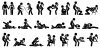
I'd want to keep them simplified/tiny, as there's a limited amount of space to work with around D's portrait. And there'd have to be a 'background dot' to put behind the point total for visibility purposes.
I suppose I could also make D's portriat 'clickable' which would make a bunch of these icons appear down the right side, with associated point totals, but I want to try the readily visible option first...
I'll play around with it a bit, and if I can come up iwth a good graphical solution, I'll add it to this mod, maybe even in time for the next DMD update.
Edit: OK, here's my first go with this. Below is my photoshop mockup showing how this could work.
The idea here is that the six icons will appear when you mouse over D's pic in the upper right corner, but otherwise you won't see these. This way, you can quickly see where your ass points, etc. are with a simple mouseover, but they won't be there cluttering the screen all the time.

Clockwise from the top: Mouth, Sharing, Boobs, Ass, Exhibition, Penis
Also, if you have 0 points in one or more of these, that icon(s) simply wouldn't appear at all. Assuming that I can code the variable check properly...
I'll play around with this a bit, and see if I can get it to work and look nice at the same time.
In the image below, you'll note the 'flowery' border around D's picture in the upper right, with a bunch of pink petals and a few black petals. This ties in with D's corruption level, at this point her corruption level has just started blooming, hence the lack of black petals. D gains a black petal every time her corruption level increases.
Mr. Dots has introduced some new stats, such as Ass Points, Exhibition Points, etc.. I'm thinking along the lines of adding some tiny 'generic' icons around D's portrait with some numbers attached to them, that would appear as you begin accumulating those special points. Right now, you just kind of have to keep track of these 'special points' in your head, but it'd be nice to have a quick visual reference to your current point totals as you are choosing between say fondling her tits or fondling her ass...
I'm thinking of symbols along these lines, with appropriate poses for the special points in question (say two guys holding a gal's hand for sharing points).
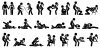
I'd want to keep them simplified/tiny, as there's a limited amount of space to work with around D's portrait. And there'd have to be a 'background dot' to put behind the point total for visibility purposes.
I suppose I could also make D's portriat 'clickable' which would make a bunch of these icons appear down the right side, with associated point totals, but I want to try the readily visible option first...
I'll play around with it a bit, and if I can come up iwth a good graphical solution, I'll add it to this mod, maybe even in time for the next DMD update.
Edit: OK, here's my first go with this. Below is my photoshop mockup showing how this could work.
The idea here is that the six icons will appear when you mouse over D's pic in the upper right corner, but otherwise you won't see these. This way, you can quickly see where your ass points, etc. are with a simple mouseover, but they won't be there cluttering the screen all the time.

Clockwise from the top: Mouth, Sharing, Boobs, Ass, Exhibition, Penis
Also, if you have 0 points in one or more of these, that icon(s) simply wouldn't appear at all. Assuming that I can code the variable check properly...
I'll play around with this a bit, and see if I can get it to work and look nice at the same time.
Last edited:





