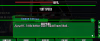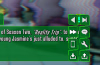Epadder Some UI/UX improvements that need to be done:
* The game started as a borderless window, for some reason. I managed to resize it, which also showed the top bar
* What an overly long warning+created by+first intro screens. Let players skip those
* I
really don't want to be forced to wait 20 fucking seconds just for the fucking main menu to appear because I can't skip Danny's muscles intro
* The screen "behind" the Settings menu doesn't make text boxes darker - my recommendation is to add a node, at the top of the "menu" you're using, that is just a ColorRect, to make anything "behind" unclickable and darker

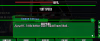
* There's also the textbox going on top of certain menu items.
* There is no indication of which settings/menu tab you're currently in
* The quick menu besides the textbox doesn't have tooltips, people have no way to know what each button does until they click it.
* Right now, what I suppose is the "back" dialogue button doesn't work. Nor does the rectangle (phone view?) button.
* Save and load buttons of the quick menu don't work either
* There is no apparent "hold to skip" key, you have to click the >> button and then click it a second time to stop the skipping. Ideally, it should be a "hold to skip", not a toggle
* Side menu hides on every scene change (fade to black)
* Clicking to load a game right after saving immediately crashed
* I would personally move the "Title" and "Quit" buttons to the bottom row of the screen, maybe on a row all for their own. Should avoid accidental clicks
* During dialogue, Right Click and ESC will bring up the save menu. While you're just navigating rooms, neither does anything. They also won't close the menu if it's open during the navigation
Less important stuff
* When you click to choose an option, the select box uses the Godot default - check on the Text -> Font Options -> Primary for an example
* On the dialogue history, still on the intro (few years ago), I noticed this -

Pretty sure he was still supposed to talk as Phantom
* I saved shortly after Danny left the birthday celebration. Closed the game, loaded in, even with the screen not showing his sprite or the text, GPU usage was at 99% (GTX 1070). Oh yeah, Danny's sprite didn't load/show up for some reason.

* This inconsistence in textbox/quick menu size out of nowhere
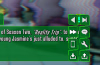
* I don't get why, when sprites are supposed to turn around, they disappear for half a second - shouldn't that be just a negative X scaling? Going from 1 to -1 and vice versa. It looks like it unloads then reloads the sprite. This seems to be the case when applying several effects.
Something regarding the absurd GPU usage that might be useful to look into and maybe get an idea of what's going on: the usage spikes whenever a big sprite is on screen. When seeing Jazz taking a bath, Danny's head didn't affect GPU usage, but once he went downstairs, his head *did* affect GPU usage, spiking to 99% again - which again didn't affect GPU during the scene with Tiffany Snow morning news.