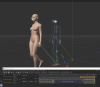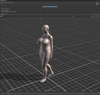Ok, so it was not just FBX export anymore, we have to have cinema3d
No.. you didnt read my full post.
The c4d bridge will work even if you don't have Cinema 4D.
Because as i said. we use the bridge without actually using the bridge.
If you look at my 2nd picture. just point the setting "Cinema 4D executable" to a Dummy.exe
Cos we don't care if converting from a FBX file to a C4D file fails.
Heck you might even just select FBX directly instead of using a c4d file. seen in my 1st image.
I always just use c4d file extension as i am a c4d user.
to make a dummy.exe is simple.. it doesnt even have to be a "real" exe.
Just make a empty text file and rename the extension to .exe instead of .txt
i did test that before posting to make sure it will work.
Maybe you can leave that setting field empty too "in the exporter settings 'img 2' ", havent tested that.
Daz will ofcource throw an error at you. but at that point the FBX file is already created.
and can be found in:
X:\YourPath\DAZ 3D\Bridges\Daz To Cinema 4D\Exports\FIG\FIG0\B_FIG.fbx
Or in.
X:\YourPath\DAZ 3D\Bridges\Daz To Cinema 4D\Exports\ENV\ENV0\B_ENV.fbx
Depending on how your settings are and what youre exporting.
Selecting the morphs "corrects ones" is one of the most important steps.
You may end up with missing one or get too many so you end up sitting and deleting a shit ton of them later.
Example of "too many" exported for the dress:


In Daz you can check the parameter settings on a morph to get an idea of what you need for your export.
Some have more stuff than others.

I don't know is there any unpaid options but it starts from 20 usd per month.
The Bridge is free.
I have only used this bridge and it a two part bridge.
Daz part and C4d part. you dont need the c4d part and dont want to use it even if you had c4d as its full of bugs.
Link to Github:
You must be registered to see the links
and check out yourself.
Diffeomorphic may be a good solution. i wouldn't know as i have not used it.
But since the thread is tagged Unity and Daz.
i am trying to provide a solution that dose not involve any middle stop in a 3D tool. that be c4d, blender, maya etc..
Just drag and drop from Daz to Unity so to speak.
Either way. the stock fbx exporter works fine for standard stuff.
And the bridge fine if you want it simple and with geograft morphs.
I guess this plugin runs a set of scripts behind the scenes.
but it just shows that the exporter is capable to making fbx files with geograft morphs.
its a little workaround tho, that shouldn't be needed.