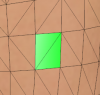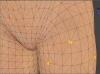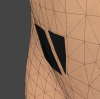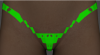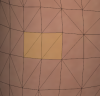Daz facet
- Thread starter nexer
- Start date
So, I selected a facet, in my case 4202, with 4 vertex:
I use Vertex 3646. I create a Sphere and origins it in Vertex 3646

So, my Sphere has coords (15, 73.61, 9.52). Next step, open .duf and search for vertex.
I find out that it's an array, so has array[0],array[1] .... my vertex must be 3646+1.
array[3646]=[ 15.0016, 83.6709, 9.659881 ]. But my Sphere has Y=73.61.
A difference of 10cm!!!! Where does it come from?
| Vertex | 3669 | 4194 | 4193 | 3646 |
| Number | 1 | 2 | 3 | 4 |

So, my Sphere has coords (15, 73.61, 9.52). Next step, open .duf and search for vertex.
I find out that it's an array, so has array[0],array[1] .... my vertex must be 3646+1.
array[3646]=[ 15.0016, 83.6709, 9.659881 ]. But my Sphere has Y=73.61.
A difference of 10cm!!!! Where does it come from?
Now, back to .duf.
Another large array polylist. It's an array with 6 variables. I find out my facet [6, 16, 3669, 4194, 4193, 3646] .
So, polylist array build all facet. Now it's clear, all facet has 4 vertex.
What means the first two variables [6, 16, 3669, 4194, 4193, 3646] , yellow colored. Back to .duf and I find out that:
the first one is: polygon_groups array, 6 means "lThigh"
the second is: polygon_material_groups array, here I have my own var.
Another large array polylist. It's an array with 6 variables. I find out my facet [6, 16, 3669, 4194, 4193, 3646] .
So, polylist array build all facet. Now it's clear, all facet has 4 vertex.
What means the first two variables [6, 16, 3669, 4194, 4193, 3646] , yellow colored. Back to .duf and I find out that:
the first one is: polygon_groups array, 6 means "lThigh"
the second is: polygon_material_groups array, here I have my own var.
I do the same with G3F and the vertex Y coords is 10 cm bigger. Using X and Z coords from .dsf file origins my Sphere out of G3F shape ( image below). I didn't touch G3F, so must be something else.

But, something interesting , Y coords of my Sphere is 10cm up.
Vertex has: Y=85.45781 and my Sphere: Y=75.42551

So, for X/Z axis Daz is using global coords with some modifier. But, for Y coords DAZ adds 10cm.
Must find out why?

But, something interesting , Y coords of my Sphere is 10cm up.
Vertex has: Y=85.45781 and my Sphere: Y=75.42551

So, for X/Z axis Daz is using global coords with some modifier. But, for Y coords DAZ adds 10cm.
Must find out why?
Ok, I found out where the difference comes from. I use G3F and selected facet 5998. This Facet has vertices:
I create a sphere and origins it in 3669. Vertex 3669 has coords [ 13.7827, 85.74409, 9.73162 ]. Using this coords my Sphere is out of G3F shape.

The diffs comes from Resolution Level. Above is High resolution.
Using Base Resolution Level all things match.
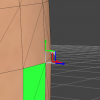
Very important, use World coords.
Depending on Resolution Level
All triangle are created using a algorithm. DAZ are using 4.
| Vertex | 3669 | 4294 | 4193 | 3646 |

The diffs comes from Resolution Level. Above is High resolution.
Using Base Resolution Level all things match.
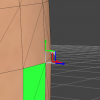
Very important, use World coords.
Depending on Resolution Level
All triangle are created using a algorithm. DAZ are using 4.
Last edited:
Well, there's one problem left. If we use High Resolution Level we have 8/32 triangles(Level1/Level2) and more important: 4+ 5/21(Level1/Level2) vertices. Don't have the coords of this new vertices.
Algorime Catmull-Clark (Legacy) is more predictable
Algorime Catmull-Clark (Legacy) is more predictable
- Jun 10, 2018
- 6,333
- 22,984
Hi,I have no idea what you were trying to achieve here, but nice insight
My intention was to get a vertex/facet coords and using all this to create a GeometryShell for a certain facet. Next week I have more time and want to make a script to do all this.
I want to see what angle DAZ is using to create a Geometry Shell, I believe they use a vector to indicate the direction.
Good, next step. I create a facet with 4 selected vertices.
Last edited: