I only need to render out the "closed eyes"-part as overlay. The intention is to place it over a background image with open eyes. The hair must stay exactly where it is and the light must not change.
Problem is that closing the eyes moves the hair. Any ideas how to fix this?
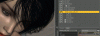
I know one really ugly/messy workaround, just looking for better solutions/ideas.
Problem is that closing the eyes moves the hair. Any ideas how to fix this?
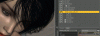
I know one really ugly/messy workaround, just looking for better solutions/ideas.
