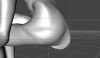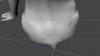HairSpray
New Member
- May 7, 2018
- 3
- 1
Hello,
When I try to pose the Genesis 8 Female Figure to sit (or any other figure in this respect), the pelvic area takes a strange shape. I couldn't figure out what bone is it causing this problem. (Can be Pelvic bone, sacral bone or spine?)
Screen shots of the smooth shaded model are in the attachment.
Could you please help me solve this issue.
Thank You.

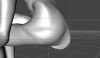
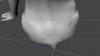

When I try to pose the Genesis 8 Female Figure to sit (or any other figure in this respect), the pelvic area takes a strange shape. I couldn't figure out what bone is it causing this problem. (Can be Pelvic bone, sacral bone or spine?)
Screen shots of the smooth shaded model are in the attachment.
Could you please help me solve this issue.
Thank You.