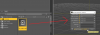- Dec 28, 2018
- 1,716
- 3,309
If it's part of your workflow (like me), well too fucking bad. 
Beware before you update!
EDIT: FIX HERE
- Only a single instance of the application, per release channel, is now allowed to run at a time
- Attempts to load registered file types via double-click or "open with" commands (once promoted to General Release) will forward to a running instance (if any) instead of allowing concurrent instances that compete for resources and cause conflicts
You must be registered to see the links
Beware before you update!
EDIT: FIX HERE
Last edited: