- Jul 22, 2018
- 189
- 121

Daz3D Morph Manager 2 (1.0.1.3)

For what?
If your loading times of a character (G2/G8/G8.1 /G3) should take too long, this can be due to simply loading too many Morphs. Probably you will not need much of these Morphs, and you can disable them, and reduce loading times.
Wofür?
Since the old version is no longer compatible with the new DAZ3D version, I wrote a completely new tool. The technique has changed and no more files are moved. I also made it possible for the user to determine which morphs he wants to list at all. Just contact me if you have any questions.
Feedback would be very nice.
Da, die alte Version nicht mehr mit der neuen Daz3D version kompatibel ist, hab ich ein komplett neues Tool geschrieben.
Die Technik hat sich allerdings geändert, und es werden keine Dateien mehr verschoben. Ich habe es auch ermöglicht, das der benutzer selbst bestimmen kann, welche Morphs er überhaupt auflisten möchte. Bei fragen einfach an mich wenden.
Tip: If you have created all characters you want to work with. Disables all Morphs, and loads every single character in DAZ3D (Dont save any Character after load). After you get all error messages, go to the tool and activates all morphs that are missing. So you only use morphs you really need.




MISSING MORPHS (tutorial)
After loading Scene you see this Window?.....

....and your Character looks Standard?

Do this....

.....reload your scene, and if this question is coming PRESS NO (Important)..

....and HUHU all morphs are back.
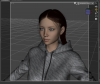
Small Tutorial:
You must be registered to see the links
Download
You must be registered to see the links
Last edited:


