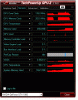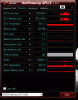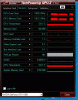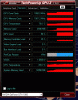- Jul 31, 2017
- 1,111
- 21,410
Hello.
Today i upgraded my device driver 417.35 -> 418.81. I did clear install. After Daz didn't want to Iray render with GPU only CPU. Have someone this problem or not?
I install back 417.35 and work all fine again!
Config :
i7 7700HQ
16GB Ram
GFX 1060 6GB
Today i upgraded my device driver 417.35 -> 418.81. I did clear install. After Daz didn't want to Iray render with GPU only CPU. Have someone this problem or not?
I install back 417.35 and work all fine again!
Config :
i7 7700HQ
16GB Ram
GFX 1060 6GB