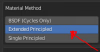- Nov 4, 2019
- 83
- 427
Very new at all of this. Been playing with Blender for a couple months and Daz since only last week.
here's Jill in Daz studio (Iray)

and here is the exact same Jill freshly imported to Blender (Cycles, 20 samples... I've tried more, problem persists)

How do get rid of that glossiness? I have exported other models from Daz before, skin always looks different than it does in Daz, but never this bad. Clearly I'm missing something essential here.
Sorry if any of this is obvious, but I'm really new at all this, and had a look at the textures in shaders editor, and I really have no clue how all this Daz stuff works.
any tutorial or documentation you guys can point me to?
thanks in advance.
here's Jill in Daz studio (Iray)

and here is the exact same Jill freshly imported to Blender (Cycles, 20 samples... I've tried more, problem persists)

How do get rid of that glossiness? I have exported other models from Daz before, skin always looks different than it does in Daz, but never this bad. Clearly I'm missing something essential here.
Sorry if any of this is obvious, but I'm really new at all this, and had a look at the textures in shaders editor, and I really have no clue how all this Daz stuff works.
any tutorial or documentation you guys can point me to?
thanks in advance.