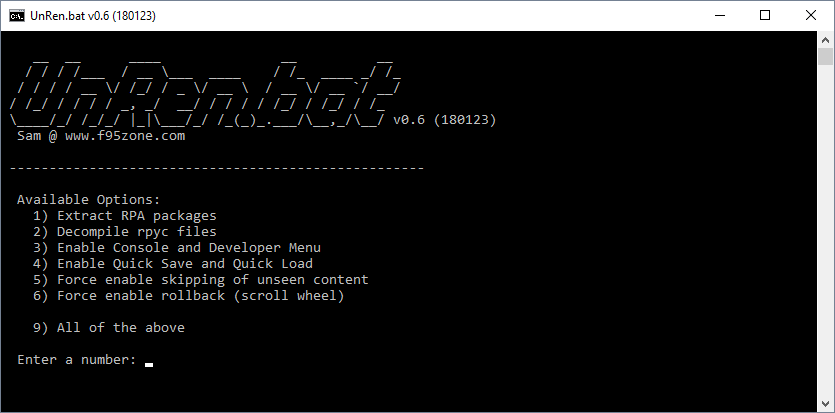OswaldOluvson
Newbie
- Feb 6, 2018
- 18
- 38
- 77
Its just a shoot into the blue, but you could try to deleteso, for fun i wanted to see how far i could go into minus on save/load pages and i realized that i now can't go back. the buttons seems to be missing. is there any fix for this? like in the console? i have already reinstalled the game multiple times and that doesn't work! please help View attachment 68260
..\<DmD game folder>\game\saves\persistent (no file extension)
which solved some of ren'py graphic discrepances i encountered over time. Just in case you're in a rush and can't wait for someone who might have a console workaround for you. Creating a backup of this file might come handy though.
If that does not help directly, there should be a copy of that file existing at
..\user\<userXY>\appdata\roaming\RenPy\DMD-<randomnumber>\persistent (no file extension)
If there are more "DMD-<random number>" folders, open and close DMD and use the one having the latest timestamp afterwards. Creating a backup of this file again might come handy.