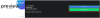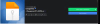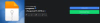I'll leave this behind as a reminder for myself (I keep forgetting how to download from there) and as a guide for others here who also want to know:
RyuuGames Download Guide (Server 1)
First, you need to disable Ublock Origin or any adblocker you have (or else some links do not work or load properly).
Step 1
For this guide, I used server 1 and mediafire, (I tried server 2 and server 3 but they don't load for me)
Take note of the file size and the password!!!
Under server 1, click on any file hosting service you want to download from:
View attachment 5276102
Step 2
When you arrive in this page, wait 10 seconds and click on "LINK DOWNLOAD" :
View attachment 5276015
Step 3
When you get to this page, click on "Continue":
View attachment 5276018
Step 4
When you get to this page, click on I am human checkbox and solve the captcha:
View attachment 5276024
Step 5
When you get to this page, click on "Click here to Continue" (very important, please follow):
View attachment 5276026
Step 6
When you get to this page, middle click (with your scroll wheel) on "Continue (0/1)" to open it on a new tab (Note: Do not close this page yet) (very important, please follow):
View attachment 5276027
Step 7
You should then arrive at this page where it gives you the link to your file:
View attachment 5276030
But if for some reason that page doesn't give you the link (no text just a dark blue background), go back to the previous page (Step 6) and middle click on "Continue (0/1)" again, (keep trying until the link appears, that's how I got that page to show the link for this example)
Step 8
When you get the final link, simply copy it and proceed to that link and download your file (in my case, it was a mediafire link):
View attachment 5276063
You would know it's the correct file if you see a similar filename to: "[Ryuugames] RY-v36768_en" and the file size matches
If the file asks for a password, refer to the password from before (below the download links) or simply use either one of these (it's often
You must be registered to see the links
):
View attachment 5276077
WARNING!!!
NOTICE!
If you see this file instead (full_version_9719464_local_game_installation),
DO NOT DOWNLOAD IT, or if you did,
DO NOT EXTRACT IT,
DELETE IT IMMEDIATELY!
IT IS MALWARE!
View attachment 5276070
In my experience, you will get redirected to this file if you clicked on the wrong buttons on Step 5 or 6, please go back to step 1 to retry.
Update:
I tried downloading with Ublock Origin turned on, turns out it's possible but you will have to just retry whenever a page doesn't load or refuses to load properly, which means you must middle click to go to the next page (middle clicking opens page on a new tab) (except for step 5) and if that next page doesn't load, go back to the previous page and middle click the button to take you to the next page again (do this instead of refreshing the page that did not load as in my experience, it has never worked for me)