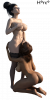there are two point light sources and a lamp on the ceiling that go along with the apartment(I did not change anything, just removed the excess)+Ps
@Vail
@lexx228 mentioned Ps here, I assume he means Photoshop.
I just wanted to mention that, in my own Daz art, I often do curve, contrast, and sometimes hue adjustments in Photoshop to my own renders.
The curve thing is primarily to 'shift' the skin tones off of the 'orange skin' issue that a lot of Daz character default textures seem to favor. The adjustments are subtle, curve wise, but with curves you can sometimes increase the sharpness/color contrast in the color ranges, to make them more compelling. You can adjust curves individually in the r/g/b range as well as the 'master' curve, plus you can fine tune those curves to favor and/or mute certain ranges in the lighter, middle, and darker shades in their respective r, g, and b spectrums.
The brightness/contrast thing is also to bring things into focus, and again, I'm usually doing very subtle adjustments here.
Hue/saturation comes into play sometimes, if I think the color range is just off in some way, or if I'm going for an 'effect'. I probably use the saturation thing the most when I feel the need to tweak this, with maybe a slight bump to the hue. Again, partially to offset Daz's love of orange skin and also to make the colors 'pop' just a bit more.
Another tool you should really learn to use is the history brush. Essentially, you can use this to selectively apply image adjustments only to parts of an image. Say if you want the background to be a little darker, you darken the image to where you want the background to be, then use the history brush to 'paint' the darker areas where you want them, while NOT painting over the areas you don't want to adjust at that point. Similarly, if I want a character to 'pop', again the history brush can be a nice way to add additional color/contrast/etc. detail to a character, while letting the background be less prominent.
I also use the history brush when sharpening an image, i.e. just 'paint' the sharpness adjustment onto the characters/foreground objects only, so that the background doesn't become more prominent in the process.
In most cases, I set the history brush to say 60% or so (sometimes 25% or lower), and then 'paint' with multiple brush strokes to 'sneak up' on the look I'm going for, concentrating more brush strokes where I want to do the strongest adjustment to.
Anyways, yeah a few of us use post to add more 'pop' and other effects to our images, which can help enhance the image/make it look less dull.
I know that what I described sounds like I'm spending a lot of time on image adjustments, but actually oftentimes I'm spending less than 2-3 minutes maybe on post work. Once you get used to how curves and the other adjustments work, get a feel for which adjustments work best for you, and quickly painting in selective adjustments with the history brush, yeah it becomes a very quick and painless process.
The clone stamp is something I use to deal with a few rendering issues, and that can take me a bit more time depending on the nature of the 'flaw', but that's another subject.
I think
@lexx228 just has an awesome knack for setup and rendering though. The lighting choices, skin tones, yeah lexx is just a compelling Daz artist with a rather stunning portfolio at this point, and lexx invests the time to take a scene and make it awesome.
I feel like my stuff is a lot more hit and miss, and sometimes I hit a home run here and there. But then each artist develops their own style over time.
Don't get discouraged, definitely soak in any good tips that people give you, and yeah, learn your way around your photo editing program of choice, be that Photoshop, GIMP, or whatever. Postwork is fairly common in the art rendering process, but often it's just tiny adjustments that are needed. There's lots of good tutorials explaining the various adjustments for those programs and what they do, and it's good to just experiment with the various sliders, etc. to get a feel for what they do.
There are also a few effects that are built into the program (lens flare, etc.). Those can be fun too, but I actually don't use those a lot (others may). But they can make some fun and/or exciting images when applied to good effect. Again, don't be afraid to 'play around' with things.