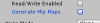MrLimbus
New Member
- Jun 21, 2022
- 3
- 0
Hello everyone I am currently developing a video game, I have a question.
When I added my sprite (not pixel art) it was too big for the screen and when I scaled it down it looked really blurry, is there any way to fix it or do I have to keep going (maybe everything will be fixed just by adjusting the camera zoom) any help?
When I added my sprite (not pixel art) it was too big for the screen and when I scaled it down it looked really blurry, is there any way to fix it or do I have to keep going (maybe everything will be fixed just by adjusting the camera zoom) any help?