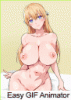Saki_Sliz
Well-Known Member
- May 3, 2018
- 1,403
- 1,023
- 162
@NSware That's pretty cool!
Is there any way others could help you during the current state of development?
I can see a bit of artifacting with the current demo, but I can definitely see the potential!
I could venture a guess that most of the artifacts can be solved if the images had layers. Most significantly would be, to have the animated parts separate from the background. Seeing the bit of red that gets moved over, one fix would be to have the whole background one color so that this is unnoticeable, and this can be improved further by instead of a fixed background color, using a transparent background, and hence how layering could be used to improve the abilities of your current demo. There also appears to be some similar artifacts at the waist, and perhaps the same trick could be used. The issue is my suggestion adds more steps to the process, makes it a bit more complex, makes it a bit more like Live2D and the workflow needed to animate images in other programs, and requires more artistic skills as users would have to segment the artwork, whether it was custom or a premade image.
Would having some test assets help? it looks like right now there is little to no color lerping, which works great for pixel art, would things improved if the artwork had only specific colors (aka indexed color pallet, ie, 24 colors, used for outlines, shading, clothes, etc, where colors are not mixed or blended together like with traditional digital painting, but pick and placed, kinda like vector art?)
Actually, now that I mention vector art, I could take advantage of a similar technique since my project needs to do some similar effects, but only on small areas of the body (ie the knees, breast, cheeks), not the whole body.
What you are doing is really cool!
Is there any way others could help you during the current state of development?
I can see a bit of artifacting with the current demo, but I can definitely see the potential!
I could venture a guess that most of the artifacts can be solved if the images had layers. Most significantly would be, to have the animated parts separate from the background. Seeing the bit of red that gets moved over, one fix would be to have the whole background one color so that this is unnoticeable, and this can be improved further by instead of a fixed background color, using a transparent background, and hence how layering could be used to improve the abilities of your current demo. There also appears to be some similar artifacts at the waist, and perhaps the same trick could be used. The issue is my suggestion adds more steps to the process, makes it a bit more complex, makes it a bit more like Live2D and the workflow needed to animate images in other programs, and requires more artistic skills as users would have to segment the artwork, whether it was custom or a premade image.
Would having some test assets help? it looks like right now there is little to no color lerping, which works great for pixel art, would things improved if the artwork had only specific colors (aka indexed color pallet, ie, 24 colors, used for outlines, shading, clothes, etc, where colors are not mixed or blended together like with traditional digital painting, but pick and placed, kinda like vector art?)
Actually, now that I mention vector art, I could take advantage of a similar technique since my project needs to do some similar effects, but only on small areas of the body (ie the knees, breast, cheeks), not the whole body.
What you are doing is really cool!