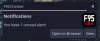- Oct 1, 2020
- 1,615
- 1,129
- 378
Sadly not, but in itself not a bad idea. For now, the only 'fix' would indeed be to set 'display_mode' in the settings to either 1 (list view) or 2 (grid view) if you accidentally ended up in Kanban view again.I could try to reduce the 72 a bit, as there is some intentional blanks to maintain the order. But I could see the list expanding later...
Is there a launch argument to force List or Grid view in case I click Kanban accidentally? Or I would edit the display value in the database again.
Although there's a PR up now to popup a warning when trying to add a label and having already reached the max of 63. Effectively this would also prevent adding more than the imposed limit, which would also make having a launch argument a moot point.
Last edited: