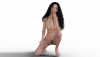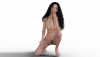That's probably the problem

Don't worry, it's normal at first... you use the first light you find, and that's from the camera itself, lol.
That light you have to leave it OFF (select the camera, go to parameters, search headlamp and change it from ON to OFF).
Your problem is that the light from the camera only illuminates the image frontally, that's why you get those white dots (is where the light is more difficult to reach or reflect).
The easiest, at first, is to use HDRI. Go to Render Settings and in Environment select "Dome only", or "Dome and Scene" if you want to have some other light source besides the HDRI.
You can use the HDRI that DAZ has by default to do the first tests; those white dots should no longer appear... and then you can try other HDRIs, here you can find some:
You must be registered to see the links
You must be registered to see the links
Using HDRI, you will normally illuminate the scene at 360º, so it will be easier for the light to reach all places correctly.
Once you have tried HDRIs and know how to use them, you can use other light sources such as spotlights; those that DAZ includes or others, there are many to choose from.
Don't be desperate if you don't get the desired result at first, the lighting issue is not easy, but is one of the most important to consider when working with Daz, if not the most important of all

These are the standard DAZ parameters.
They are correct, but keep this in mind:
- It would be better to set "Max Time" to 0 (infinity), so you don't limit the rendering time, and DAZ will only end it when it reaches some of the other 2 factors: "Max Samples" or "Rendering Quality".
- If you ever, in a particular scene, need more quality, you can increase "Rendering Quality" to 98% (it's not necessary to 100%, increases the render time a lot and barely notice a difference), or increase "Max Sample" from 5000 to 10000.
- Maybe at some point you want to control the iterations that DAZ does; for that, you have to put "Render Quality Enable" in OFF and specify the number of iterations in "Max Samples" (do that only when you already have experience in these parameters).
Any other problems, we're here to help