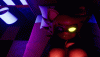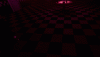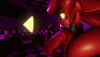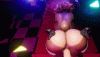- Aug 3, 2017
- 3,599
- 38,259
- 644

Overview:
Explore the three unique rooms, in each room an animatronic awaits you ready to fulfill your sexual desires.
Each animatronic has unique poses full of passion and lust.
This game offers a direct experience to the action and to the point.
The game is made specifically to have an intimate moment,
we are willing to make updates with your ideas and improve the experience
If the game receives more support there will be updates sooner
The game update will have more poses and more animatronics.
The game uses the Cryptia Curves models.
VR Only
Thread Updated: 2024-10-08
Release Date: 2024-08-06
Developer: TheDarck67
You must be registered to see the links
Censored: No
Version: 1.7 DLC
OS: Windows
Language: English
Genre:
You don't have permission to view the spoiler content.
Log in or register now.
Installation:
You don't have permission to view the spoiler content.
Log in or register now.
Changelog:
You don't have permission to view the spoiler content.
Log in or register now.
DOWNLOAD
Win:
Win (Non VR) v1:
Oshida_BCF thanks for the link!
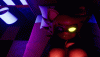


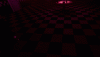


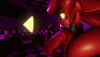
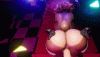
Win:
You must be registered to see the links
-
You must be registered to see the links
-
You must be registered to see the links
-
You must be registered to see the links
-
You must be registered to see the links
Win (Non VR) v1:
You must be registered to see the links
-
You must be registered to see the links
-
You must be registered to see the links
-
You must be registered to see the links
-
You must be registered to see the links
Oshida_BCF thanks for the link!