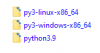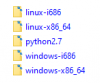- Aug 22, 2016
- 509
- 711
After using UnRen on a Ren'py game, sometimes there are errors that crash the game.
So I made a shell script to clean it up, it can be launched on Windows 10 with Cygwin, but it will also work with other versions of Windows (with Cygwin), and natively on Linux too of course.
What it does :
Very few games will still have errors after using UnRen and this cleanup script.
So I made a shell script to clean it up, it can be launched on Windows 10 with Cygwin, but it will also work with other versions of Windows (with Cygwin), and natively on Linux too of course.
What it does :
- Finds the names of .rpy files in the errors.txt file generated by Ren'py when an error occurs
- Deletes them
Very few games will still have errors after using UnRen and this cleanup script.
You don't have permission to view the spoiler content.
Log in or register now.