LiveMaker[JP]
Official site:
Download page (freeware):
"LiveMaker is a tool for developing games. Even if you have no programming experience, you can easily create adventure games and novel games in a visual environment. "
I think this could be a really nice tool, but it's all in Japanese and i'm guessing the texts are embed into the executables, or in the dll inside the folder. I know that this is not a game request, and that it's a bit unusual. If i did something wrong please point it out and i'll fix it, or if you consider it being against the rules, feel free to report the post.
Instructions to install:
https://f95zone.to/threads/freeware-engine-livemaker3-live-novel-3.105157/post-11767649
Images of the main applications:
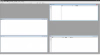

Official site:
You must be registered to see the links
Download page (freeware):
You must be registered to see the links
- no login required, no vpn required."LiveMaker is a tool for developing games. Even if you have no programming experience, you can easily create adventure games and novel games in a visual environment. "
I think this could be a really nice tool, but it's all in Japanese and i'm guessing the texts are embed into the executables, or in the dll inside the folder. I know that this is not a game request, and that it's a bit unusual. If i did something wrong please point it out and i'll fix it, or if you consider it being against the rules, feel free to report the post.
Instructions to install:
- If you don't have it already, download "
You must be registered to see the links", or set up your system locale to Japanese.
- The downloaded zip file will look like the image below, just extract it to a folder of your preference (The installers will be in the "files" folder).


Engine installer: "setup03171228f.exe".
雛形 - Prototype(?) ADV installer: "adv-type1-03171228.exe". - To install them use Locale Emulator or a Japanese locale to prevent errors:
- Install the engine "setup03171228f.exe"
- (I think this is optional), the "adv-type1-03171228.exe".
- Done. (The last checkmark of the installer is for a desktop shortcut).
- Open it with locale emulator, there seems to be two main executables:
- LiveNovel.exe
- LiveMaker.exe
https://f95zone.to/threads/freeware-engine-livemaker3-live-novel-3.105157/post-11767649
Images of the main applications:
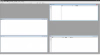

Last edited:


