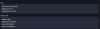So I started out using automatic1111 in January, using this thread as one of my guides. It all worked, but an image took ~20min to render - more than 30min if I used addetailer. I thought this was just cause my PC was bad, but I was happy that the results ended up looking good. A few days ago somebody mentioned that comfyui was a lot better when it came to speed, although a lot more complicated to get into. Images in comfyUI are created in 40-120 seconds, depending on whether I use a face detailer or the amount of Lora's.
I had expected some increase in speed, but I had not expected it running at 10 times the speed. This increase is so extreme that I am pretty certain I did something wrong when setting up automatic. Any ideas how to fix the speed issue? I can of course keep using comfyui, but automatic has some inbuilt features that where pretty neat, and it was a lot easier to use, so if I can get it to work better I would consider switching back.
I had expected some increase in speed, but I had not expected it running at 10 times the speed. This increase is so extreme that I am pretty certain I did something wrong when setting up automatic. Any ideas how to fix the speed issue? I can of course keep using comfyui, but automatic has some inbuilt features that where pretty neat, and it was a lot easier to use, so if I can get it to work better I would consider switching back.