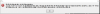GammaTeller
New Member
- Nov 8, 2017
- 4
- 0
Ok, so after having problems with launching various Japanese games (a blue window with gibberish code on it) despite following the usual advice of system locale stuff i decided to try literally anything i could try to get this stuff working. Now even less games work and they give me these errors every time, even on gam es which i knew worked previously.
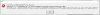

Edit:
I'm using Windows 10 Pro.
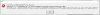

Edit:
I'm using Windows 10 Pro.