- Nov 4, 2023
- 91
- 233
Ok, my while rendering ,my GPU always falls back to CPU. at first i thought it may be because the scene is very big but then i tried a render with only a G8 Female in the scene and it happens the same. My daz and studio drivers are upto date.
I've attached the log file of the render of the G8 i did, if anyone can help me please.
The GPU is used in the begining of the rendering but fails in the middle and falls back.
I've tried ticking off the CPU in the advanced render tab....I would use the scene optimizer for bigger scene but if its failing to smaller scenes how can i render smoothly ?
my Specs are :
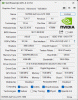
Any help would be appreciated.
I've attached the log file of the render of the G8 i did, if anyone can help me please.
The GPU is used in the begining of the rendering but fails in the middle and falls back.
I've tried ticking off the CPU in the advanced render tab....I would use the scene optimizer for bigger scene but if its failing to smaller scenes how can i render smoothly ?
my Specs are :
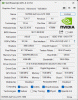
Any help would be appreciated.

