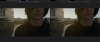Crepusculum
Member
- Jan 4, 2018
- 293
- 270
Hey guys,
I'm banging my head against the wall here trying to get the ideal format/settings for near-lossless with minimal image size
I've been playing around with XnConvert, and choosing quality 90 with any method (Which i don't understand the difference in) gives near identical results. With method 6, i get the smallest possible file (5.54mb to 301kb) i could, and when compared side by side with the original PNG - but there are still differences, but i was relatively happy with the result.
I then realized JPG has a ton of compression settings too, and then i saw JPEGXL, etc.
So before i spend days mapping every possible combination of configuration and comparing everything, is there any conclusive answer someone already reached?
thank you!
I'm banging my head against the wall here trying to get the ideal format/settings for near-lossless with minimal image size
I've been playing around with XnConvert, and choosing quality 90 with any method (Which i don't understand the difference in) gives near identical results. With method 6, i get the smallest possible file (5.54mb to 301kb) i could, and when compared side by side with the original PNG - but there are still differences, but i was relatively happy with the result.
I then realized JPG has a ton of compression settings too, and then i saw JPEGXL, etc.
So before i spend days mapping every possible combination of configuration and comparing everything, is there any conclusive answer someone already reached?
thank you!