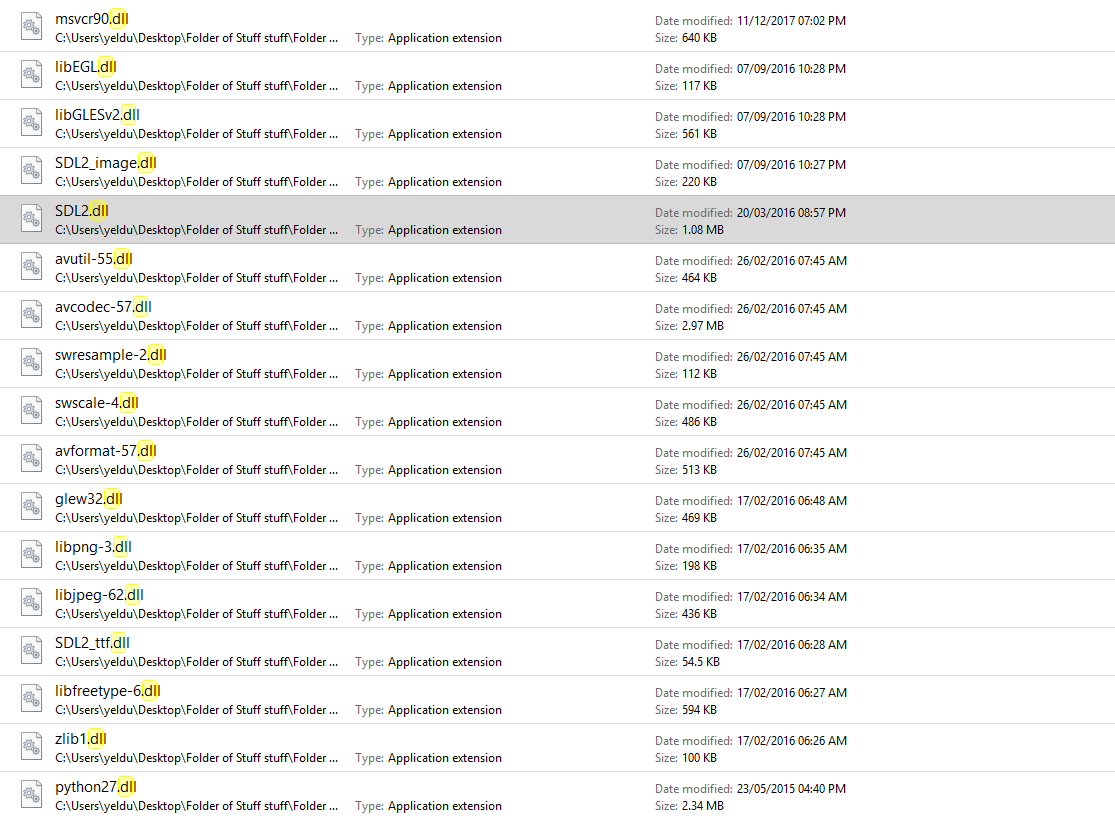Hi, so I have an issue where I can't open any and all games I download with exception of a few, all Ren'Py games don't work, and there are lots of others that don't as well. It's weird because they work 100% when I open them up through WinRAR directly, but not if I extract them and try to open them normally. On Ren'Py games I get the following errors (Sorry, I'd post screenshots but apparently I'm not allowed to because I haven't made enough posts):
Four Elements Trainer.exe - System Error
The code execution cannot proceed because python27.dll was not found. Reinstalling the program may fix this problem.
Four Elements Trainer.exe - System Error
The code execution cannot proceed because SDL2.dll was not found. Reinstalling the program may fix this problem.
Both of these boxes pop up one after the other, with the one about python27.dll missing coming first.
On Town of Passion, I load it up and it just displays nothing but a white box and nothing else, no logo in the actual game window, nothing at all but a white screen.
On the game Big Brother, I click on the application and open it, but nothing happens, no window opens at all.
Can anyone help me figure out the issue behind this? It's not a terrible issue as I can still acess it, but it's annoying to load up EVERYTHING through WinRAR 100% of the time.
P.S.
If anyone wants screenshots of each individual issue or even a GIF of what I do prior to anything, post below, I will send one to you via PM or something.
Four Elements Trainer.exe - System Error
The code execution cannot proceed because python27.dll was not found. Reinstalling the program may fix this problem.
Four Elements Trainer.exe - System Error
The code execution cannot proceed because SDL2.dll was not found. Reinstalling the program may fix this problem.
Both of these boxes pop up one after the other, with the one about python27.dll missing coming first.
On Town of Passion, I load it up and it just displays nothing but a white box and nothing else, no logo in the actual game window, nothing at all but a white screen.
On the game Big Brother, I click on the application and open it, but nothing happens, no window opens at all.
Can anyone help me figure out the issue behind this? It's not a terrible issue as I can still acess it, but it's annoying to load up EVERYTHING through WinRAR 100% of the time.
P.S.
If anyone wants screenshots of each individual issue or even a GIF of what I do prior to anything, post below, I will send one to you via PM or something.