- Jul 2, 2017
- 1,268
- 3,369
I'm probably blind as a bat. I can't tell the difference.
Probably why I render in the same resolution as I use in my game, 1080p.
Probably why I render in the same resolution as I use in my game, 1080p.
- Dec 11, 2023
- 24
- 92
Can’t blame you , the skin is losing detail at higher resolutions so i m at a point where i don t know which is the best of both worlds (higher textures and detail)I'm probably blind as a bat. I can't tell the difference.
Probably why I render in the same resolution as I use in my game, 1080p.
- Jun 10, 2017
- 10,971
- 16,226
And will loose even more once downscaled to the game resolution, or to the resolution used by the player (that will rarely be 4K and even less 8K)...[...] the skin is losing detail at higher resolutions [...]
There's only one benefit to render at a higher resolution than the one used by the game, it reduce the noise. But in the time needed to render at that high resolution, you can also render at the game resolution with an higher quality, what would give better result.
- Dec 11, 2023
- 24
- 92
I did some renders in 1080p but they just didn t look good so i switched to 1440p and i m trying new things with upscaling although as you said you lose detail , that s why i m trying to get some feedbackAnd will loose even more once downscaled to the game resolution, or to the resolution used by the player (that will rarely be 4K and even less 8K)...
There's only one benefit to render at a higher resolution than the one used by the game, it reduce the noise. But in the time needed to render at that high resolution, you can also render at the game resolution with an higher quality, what would give better result.
- Aug 17, 2019
- 5,380
- 8,647
From what I understand, you're rendering in native 1440p and then upscaling to 4k, 8k, etc.? How exactly are you upscaling? With Topaz?
The issue with upscaling, and even denoising for that matter, is that they inherently lose detail due to how the processes themselves work. In the most basic sense, you're effectively blurring pixels to blend with the rest. The AI itself is filling in blanks, and tries to guess the blanks based on what it's been trained with. Thus losing detail.
Rendering native 2k and upscaling to 4k isn't going to make the detail 4k. All you're really doing is artificially pumping up the file size. If you want 4K quality, you need to render in 4k.

So, for example, I can take the 4K Native and downscale to 2k or even 1080p and still retain that detail:

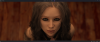
As we stand with current technology, there's no way to blow something small way up and retain all of the quality.
The issue with upscaling, and even denoising for that matter, is that they inherently lose detail due to how the processes themselves work. In the most basic sense, you're effectively blurring pixels to blend with the rest. The AI itself is filling in blanks, and tries to guess the blanks based on what it's been trained with. Thus losing detail.
Rendering native 2k and upscaling to 4k isn't going to make the detail 4k. All you're really doing is artificially pumping up the file size. If you want 4K quality, you need to render in 4k.

So, for example, I can take the 4K Native and downscale to 2k or even 1080p and still retain that detail:

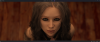
As we stand with current technology, there's no way to blow something small way up and retain all of the quality.
- Dec 11, 2023
- 24
- 92
yeah i render in 2k and then upscale the images , thing is that when i render in 1080p images tend to get blurry even if i render in 2k then scale them to 1080p , but i think i ll stick to native 1440p and make the whole game based on that res , thanks for having a conversation and trying to help me man , much appreciatedFrom what I understand, you're rendering in native 1440p and then upscaling to 4k, 8k, etc.? How exactly are you upscaling? With Topaz?
The issue with upscaling, and even denoising for that matter, is that they inherently lose detail due to how the processes themselves work. In the most basic sense, you're effectively blurring pixels to blend with the rest. The AI itself is filling in blanks, and tries to guess the blanks based on what it's been trained with. Thus losing detail.
Rendering native 2k and upscaling to 4k isn't going to make the detail 4k. All you're really doing is artificially pumping up the file size. If you want 4K quality, you need to render in 4k.
View attachment 3286238
So, for example, I can take the 4K Native and downscale to 2k or even 1080p and still retain that detail:
View attachment 3286265
View attachment 3286268
As we stand with current technology, there's no way to blow something small way up and retain all of the quality.
- Jul 2, 2017
- 1,268
- 3,369
What are you making the game in? I believe the max resolution in ren'py is 1920*1080.yeah i render in 2k and then upscale the images , thing is that when i render in 1080p images tend to get blurry even if i render in 2k then scale them to 1080p , but i think i ll stick to native 1440p and make the whole game based on that res , thanks for having a conversation and trying to help me man , much appreciated
- Dec 11, 2023
- 24
- 92
In 1440 you can go to even 4k but i settled on 1440pWhat are you making the game in? I believe the max resolution in ren'py is 1920*1080.
- Jul 4, 2017
- 2,548
- 4,635
That's absolutely not true. There is no built-in max resolution for renpy (except the handful of UI images like the dialogue area shadow are provided in a pixel size that's perfect for 1920x1080 and get scaled up if you have larger resolution). The create new game dialogue does ask your target size so that it can pick the appropriately sized ui images to copy into the new game folder, and sets the chosen size into the options.rpy file, but that's all it does, it's not a limitation on what you can do.What are you making the game in? I believe the max resolution in ren'py is 1920*1080.
Edit: here's the Renpy 8.1.x "Create project" resolution size modal:

Last edited:
- Apr 13, 2021
- 1,826
- 1,481
Long time, but i remember an agreement that rendering in 2K or 4K and then downscaling will eliminate noise which seemed reasonable.
Other than that, i think its like the web. Any web page still displayed for 1048x7xx. or something.
I did not encounter a game that offers higher resolution and if, you have to pay for that.
Most people, at least i think, don't care about higher resolutions. So the standard seems to me is fine.
Other than that, i think its like the web. Any web page still displayed for 1048x7xx. or something.
I did not encounter a game that offers higher resolution and if, you have to pay for that.
Most people, at least i think, don't care about higher resolutions. So the standard seems to me is fine.
I can notice differences in the lightning on her back, but that's about it.
Out of those I like 3 the most, but mostly because the color on her back looks more even, and not necessarily because it looks higher quality. And I don't know if this slight improvement would also translate into scenes with different lightning or poses.
That said, I only noticed that because you asked us to look - I wouldn't mind seeing either of those in the game, so I'd go with whatever is easier for you.
The most common problem with 3D render games are the faces, really. Quite often they don't look human, and instead of looking hot they give an uncanny valley feeling.
I'm not saying this is the case here (we can't see her face at all), but many devs could benefit from focusing less on texture quality and instead putting a few extra hours into making sure that people look like people instead of dolls or aliens.
Out of those I like 3 the most, but mostly because the color on her back looks more even, and not necessarily because it looks higher quality. And I don't know if this slight improvement would also translate into scenes with different lightning or poses.
That said, I only noticed that because you asked us to look - I wouldn't mind seeing either of those in the game, so I'd go with whatever is easier for you.
The most common problem with 3D render games are the faces, really. Quite often they don't look human, and instead of looking hot they give an uncanny valley feeling.
I'm not saying this is the case here (we can't see her face at all), but many devs could benefit from focusing less on texture quality and instead putting a few extra hours into making sure that people look like people instead of dolls or aliens.

