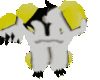Crocodeeznutz
Member
- May 9, 2023
- 386
- 377
- 187
Is there any way to add custom decals onto clothes? I'm trying to put custom pictures onto shirts like band merch but I don't know how or if that's even possible.
I do not know what either gimp or krita is, I'm not too well versed in anything that isn't basic modeling lmaoUse overlays. Click dump original texture, open that image in something like gimp/krita, edit, and click load new overlay.
View attachment 4923907
They're free photoshop alternatives for image editing.I do not know what either gimp or krita is,
is there any difference that would make me wanna use one over the other?They're free photoshop alternatives for image editing.You must be registered to see the links/You must be registered to see the links. You just open the texture file generated by KK in either, and drag/drop your custom image and click something like "insert as new layer".
If you're directly adding text instead of images, I'd go Gimp. I'll be able to help slightly less because I mainly use krita, but kritas text tool is pretty bad.is there any difference that would make me wanna use one over the other?
Okay, well I decided on Krita and because I'm mainly gonna be using images/memes it's gonna be good. I figured it out pretty quick. Thank you for the helpIf you're directly adding text instead of images, I'd go Gimp. I'll be able to help slightly less because I mainly use krita, but kritas text tool is pretty bad.

There is, but it's more trail/error. If you scroll down a bit from the overlay stuff, you'll find body alpha mask. That dumps the file that controls what parts of the body that piece of clothing hides. The colors in that file mean:although while I have you here, may I also ask if there's any fix for models with "bigger assets", (AKA: a huge ass.), clipping through clothes? Also male models clipping through female clothes in general?
I see, I'll look into that later, thank you so much for the help though. I will send the completed piece of what using this in conversations maybe. If I remember.There is, but it's more trail/error. If you scroll down a bit from the overlay stuff, you'll find body alpha mask. That dumps the file that controls what parts of the body that piece of clothing hides. The colors in that file mean:
Yellow - Always visible
Green - Visible in half-off state
Black - Never visible
The hard part is knowing what part of the body that corresponds to. But you can just add the attached file as a new layer and line them up.