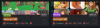- Mar 19, 2023
- 36
- 83

Overview:
Hornycraft is a 3D mouse and keyboard controlled game in which you design your own sex scene. Offering over 130 different characters models and body types, like: slim/athletic, muscular, busty with asses and breasts varying from thin to very thic. customizable clothing, hair color, skin color, eye color and hair style customization. for now having only night elves, blood elves, humans, draeneis and orcs from wow 9.1. Also character gender can be female, futanari and femboy. all characters have over 200 animations from which are around 30 for each race custom made for purpose of creating sex scenes. You can add as many characters in scene as you want, and position them anyhow you need to. Also all characters can be customized to wear items such as heels, toe rings, nose rings, genital piercings, nipple piercings, chastity cages... (im not gonna list everything here). Also switching from character camera and controls to free camera is an option so you can watch scene from any angle. Latest update makes body parts size modifications.
8min gameplay video -
You must be registered to see the links
If you are interested in using AI erp chatbot, look at hc_game_folder/_TUTORIAL FOR AI SERVER/Read me.txt
few clicks and couple of minutes to start your private local AI server
Tech:
game code is written in javascript (three.js) and utilized as desktop app via NW.js
Thread Updated: 2025-01-03
Release Date: 2025-01-03
Developer: hc dev
You must be registered to see the links
Censored: No
Version: 0.2.1
OS: Windows
Language: English
Genre:
You don't have permission to view the spoiler content.
Log in or register now.
Installation:
You don't have permission to view the spoiler content.
Log in or register now.
Changelog:
You don't have permission to view the spoiler content.
Log in or register now.
DOWNLOAD
Win:
You must be registered to see the links
-
You must be registered to see the links
-
You must be registered to see the links
-
You must be registered to see the links
-
You must be registered to see the links
-
You must be registered to see the links
-
You must be registered to see the links































Last edited by a moderator: