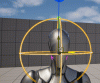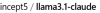Well guys, looks like the holy grail might have been found for us.
Of course, like always, the video says virtually nothing about how it's done. Frustrating shit.
This is what it says:
It's probably using
You must be registered to see the links
; in which case I'm not sure if it could be used for our purposes, at least not easily. But it's a super interesting feature nontheless.
View attachment 4500028
I can at least picture it used to contort the vagina/anus based on penetration, not as pretty as morphs but easier and more versatile. could be used to deform flesh on impact to augment the flesh ripple effect, could be used to increase versatility of character creation tools possibly even replacing many morphs, you could use this to create foreskin quite easily too, bulging of the stomach and neck based on penetration... I'm sure i'm only scratching the surface, there is heaps of potential in this. I wonder if it at least works with morphs... It should, because it works through control rig i think.
Edit: Hmm I wonder how expensive this is, it might be possible to create a fake jiggle effect with this by attaching deformers to the appropriate bones and make them trail behind the animation's movements. Although by that point we'd just be imitating bone based jiggle.