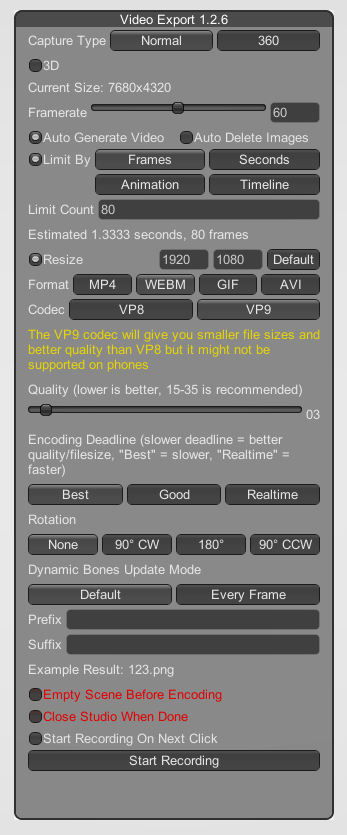- Nov 24, 2022
- 6
- 1
I've been trying to put a video scene I got from the game Koikatsu to Ren'Py however every time I try and run it doesnt show. I'm new to Ren'Py so I'm not sure if there is a certain way to go about this. Here's the code:
define N = Character("????") image movie = Movie(play="intro.ogv", size=(1920, 1080), loop=True,)
# The game starts here.
label start:
N "blah blah blah blah blah blah"
scene movie
N "blah blah blah blah blah blah."
N "blah blah blah."
# This ends the game.
return
define N = Character("????") image movie = Movie(play="intro.ogv", size=(1920, 1080), loop=True,)
# The game starts here.
label start:
N "blah blah blah blah blah blah"
scene movie
N "blah blah blah blah blah blah."
N "blah blah blah."
# This ends the game.
return
Last edited: