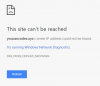- Mar 5, 2021
- 51
- 53
This is an updated guide on how to access ExHentai in 2021. This post wouldn't have been possible if it weren't for CoomerBoomer, the user who found this method.
1. Download and install Tor Browser
For this method, you need to install Tor Browser. It works essentially as a proxy, and that is key for this guide.
This graphic shows how it basically works:

ExHentai has blocked access for many accounts via IP ban. They did this on legal pressure from countries against fictional children pornography. Since then, it became private unlike the main site (E-Hentai).
2. Edit the exit node
You need to edit the exit node to end in a country where loli/shota content is legal. You can check this list:
For this instance, we are taking USA as an example. Follow this path on your computer:
[Desktop]/Tor Browser/Browser/TorBrowser/Data/Tor/torrc
Open the "torrc" file with Notepad and paste this at the bottom: ExitNodes {us} StrictNodes 1
Now your exit node "should" be set to United States.
WARNING: I have strong beliefs this step is a placebo, meaning it doesn't affect the Tor circuit. Once I clear my suspicions, I'll delete it or not.
3. Open Tor and go to E-Hentai
Open Tor browser and go to e-hentai.org. Make sure your exit node is set on United States before creating an account, or it will be banned in the process and become useless. You can check your circuit by clicking on the padlock next to the URL.
Create an account and wait for a week. Some things you need to know:
- You can use a username, fake email and password generator. However, you must jot them down somewhere.
- You will spend quite some time in the Captcha verification process.
- Newly created accounts are put in rest for some time until they are activated.
After the registration process is complete, login and wait for a week.
WARNING: Some users can't access ExHentai, even after the deadline for activation has already passed. I don't know if they have to wait longer, show some activity in the forums / galleries, or something else happened.
4. Wait for a week and come back
After a week, go to e-hentai.org again. Login and open exhentai.org on a new tab. If everything went right, the site will automatically load a dark theme version of E-Hentai. That is ExHentai.
To make sure you don't lose access, install an add-on that lets you edit cookies. I use Cookie Quick Manager:
The information table for cookies looks like this:
ipb_member_id: 528593
ipb_pass_hash: 9vm2800sjs5866
yay: louder
igneous: g8209h1
For those that couldn't access igneous value will be "mystery".
WARNING: Some users will not be able to access ExHentai, as the site will show a blank page and no valid igneous will be provided.
5. Open your default browser and go to E-Hentai
To access ExHentai from your regular browser (Firefox / Chrome), you'll need to repeat the process. Once you reach exhentai.org, you'll edit the cookies using an add-on. I recommend:
- For Firefox:
- For Chrome:
Now, delete the "yay" cookie and replace your igneous value "mystery" with the combination extracted from Tor, either by pasting it or manually writing it.
WARNING: Sometimes, you'll see "ERR_CONNECTION_REFUSED" if you enter exhentai.org from the URL bar. Just search for ExHentai on your browser's search engine (Google / Bing) and click on the first result that matches the correct URL (beware of phishing).
If you did everything correctly, you now have access to ExHentai, and can enter it outside of Tor.
UPDATE: As of 24/04/2021, the Tor method stopped working. I registered two accounts at the middle of April and got a blank page instead of being redirected. I'm not sure if it's bad luck or if the owners know about this guide and reinforced the "firewall".
Any help towards finding new methods will be appreciated.
EDIT 1: Added some steps to enter ExHentai on Chrome / Firefox.
EDIT 2: Simplified the guide.
1. Download and install Tor Browser
For this method, you need to install Tor Browser. It works essentially as a proxy, and that is key for this guide.
This graphic shows how it basically works:

ExHentai has blocked access for many accounts via IP ban. They did this on legal pressure from countries against fictional children pornography. Since then, it became private unlike the main site (E-Hentai).
2. Edit the exit node
You need to edit the exit node to end in a country where loli/shota content is legal. You can check this list:
You must be registered to see the links
For this instance, we are taking USA as an example. Follow this path on your computer:
[Desktop]/Tor Browser/Browser/TorBrowser/Data/Tor/torrc
Open the "torrc" file with Notepad and paste this at the bottom: ExitNodes {us} StrictNodes 1
Now your exit node "should" be set to United States.
WARNING: I have strong beliefs this step is a placebo, meaning it doesn't affect the Tor circuit. Once I clear my suspicions, I'll delete it or not.
3. Open Tor and go to E-Hentai
Open Tor browser and go to e-hentai.org. Make sure your exit node is set on United States before creating an account, or it will be banned in the process and become useless. You can check your circuit by clicking on the padlock next to the URL.
Create an account and wait for a week. Some things you need to know:
- You can use a username, fake email and password generator. However, you must jot them down somewhere.
- You will spend quite some time in the Captcha verification process.
- Newly created accounts are put in rest for some time until they are activated.
After the registration process is complete, login and wait for a week.
WARNING: Some users can't access ExHentai, even after the deadline for activation has already passed. I don't know if they have to wait longer, show some activity in the forums / galleries, or something else happened.
4. Wait for a week and come back
After a week, go to e-hentai.org again. Login and open exhentai.org on a new tab. If everything went right, the site will automatically load a dark theme version of E-Hentai. That is ExHentai.
To make sure you don't lose access, install an add-on that lets you edit cookies. I use Cookie Quick Manager:
You must be registered to see the links
The information table for cookies looks like this:
ipb_member_id: 528593
ipb_pass_hash: 9vm2800sjs5866
yay: louder
igneous: g8209h1
For those that couldn't access igneous value will be "mystery".
WARNING: Some users will not be able to access ExHentai, as the site will show a blank page and no valid igneous will be provided.
5. Open your default browser and go to E-Hentai
To access ExHentai from your regular browser (Firefox / Chrome), you'll need to repeat the process. Once you reach exhentai.org, you'll edit the cookies using an add-on. I recommend:
- For Firefox:
You must be registered to see the links
- For Chrome:
You must be registered to see the links
Now, delete the "yay" cookie and replace your igneous value "mystery" with the combination extracted from Tor, either by pasting it or manually writing it.
WARNING: Sometimes, you'll see "ERR_CONNECTION_REFUSED" if you enter exhentai.org from the URL bar. Just search for ExHentai on your browser's search engine (Google / Bing) and click on the first result that matches the correct URL (beware of phishing).
If you did everything correctly, you now have access to ExHentai, and can enter it outside of Tor.
UPDATE: As of 24/04/2021, the Tor method stopped working. I registered two accounts at the middle of April and got a blank page instead of being redirected. I'm not sure if it's bad luck or if the owners know about this guide and reinforced the "firewall".
Any help towards finding new methods will be appreciated.
EDIT 1: Added some steps to enter ExHentai on Chrome / Firefox.
EDIT 2: Simplified the guide.
Last edited: