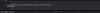The timeline is - IMO - one of the mostly poorly designed features of Daz. I gave up trying to find ways to clean a timeline when you have a scene where you already did Dforce simulations or have other items on the timeline.
Well, Daz Studio itself to me is a combination of great features and a concept (considering also the base figures, figure families, "clones", etc.) well implemented and nice, and a messy badly thought out and badly tested program, all at the same time.
A positive side for the timeline (but of course, can also be seen as negative), is that at least when it saves the timeline, it also saves the results of the simulation, if already done, so one does not forcibly have to do it again - although probably for that reason even moving from one keyframe to the other takes some time (as well as loading the scene)
Thanks, honestly, I had never used the timeline before, I just used it for dForce, or more specifically, for dForce with dMagnet. It is not the fastest to set up, but in the end it is relatively decent as result.
Otherwise, when I played with dForce I tended to use "static", only for the picture, but I have to admit using the timeline works better as result, for complex poses and clothes.
It is just that as the timeline simulation results were good, and wanted to prepare a kind of follow-up scene changing only the pose of e.g. arms and hands, made sense to extend the timeline and put the scene there - till when I found myself reusing the scene elements but reposing completely all the characters.
At that point, it made sense to try cleaning up, and I realised the problem.
I see your point about using saved poses.
Unfortunately, when the pose is complicated (full body, or hierarchical), it takes a long time with "not responding" for it to apply, or Daz can even freeze (recently, in one case it stayed one night, till when I killed it) - though if one remember to "check all modified only" (something unfortunately I do not always remember to do, ending up with a basically useless pose file) it seems to improves greatly.
The trimming down to one frame worked, kind of, unfortunately it trims to the first one, bringing back to the pose file thing.
Well, we have to do with what we can, at least, now I can stop losing time trying to find a way to clean up that in reality does not exist, thank you again for your help.