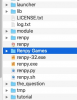I found a very simple way to run non-Mac Ren'py programs on a Mac.
1) download the
You must be registered to see the links
2) Expanded it and put it in the Applications folder (I prefer the one at the user rather than system level)
3) Put any Ren'py program into the folder named "Renpy Games"
4) Launch renpy and update to latest version.
5) The renpy should be in the Projects list on the left hand side
6) Select the program and "Launch Project"
7)Save files are in your personal Library (not system Library) folder.