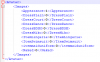dignity
Newbie
- May 28, 2017
- 87
- 94
Slave Maker is a game all about creating a slave, making her (or him, if you wish to go that path.) work for you, get money, train her and increase her personal skills and slave skills. It's a parody of Princess Maker, only with, y'know, the sex. You can even create your OWN character, even more innovative than Princess Maker, even the Remade version.
This is the game's download link, should you want to try it out:
But of course, this can end up being pretty pissy, considering your character being far more difficult to train in their personal skills. Plus, there's personal gold you have to worry about. Let me explain.
There's Slave Gold and Personal Gold. Slave Gold you can only acquire if the Slave works for you, and that can be used on her. Personal Gold you can acquire if you yourself work, but that requires an assistant. All the Slave Gold is transferred to Personal Gold on the end of the slave-making session.
Whoever is experienced in this game, should know the infamous ' G ' cheat. Basically, if you press the G in Gold at the Lower left, it gives you 500 Gold and 5+ Obedience. While this is probably the best thing you can get, instant access to sex scenes and Gold, training her to other standards is much harder and time consuming, as I found myself making a maid for 1-2 hours.
But, I have the solution. SOL Editing.
This thingamaging is called ' Minerva ' and is an easy to use SOL Editor. Of course, first time users are hard to make them understand the ways to edit files. So, allow me to explain with a simple step by step guide.
TO USE IT, YOU NEED TO PLAY THE GAME AND SAVE AT LEAST ONCE.
1) Click on ' OPEN ' at the top.
2) Press ' Select File ' and go to: C:\Users\[YOUR NAME]\AppData\Roaming\Macromedia\Flash Player\#SharedObjects\[RANDOM NUMBERS]\localhost\[FOLDER YOU DOWNLOADED THE TORRENT FROM]\SlaveMaker 3.5\SlaveMaker3.exe
Now, you will find many sm1[name].sol files. Do not fear. These are the things you will be editing. I'll test it on my personal character, AKA Slave Maker.
3) Open whichever file you want. For example, Open sm1slavemaker.sol.
Let's say I want a combat character. Let's change the Attack and Defense stats from 40 to 100.
4) Use the Search-bar to find " Attack " or " Defense ".
5) Click on the value that shows up.
6) Delete the number in the value, from 40.[numbers] to 100. The value will turn to Interger, do not worry. Do the same to defense.
7) Once done with the stat editing, Save the file. This will DOWNLOAD the file, so you will have to manually replace it. So go to the same place you went in Step 2, drag the sm1slavemaker.sol file and Replace the file.
And that should be it. The next time you go on the save, you will have 100 Attack and 100 Defense stats.
This is the game's download link, should you want to try it out:
You must be registered to see the links
But of course, this can end up being pretty pissy, considering your character being far more difficult to train in their personal skills. Plus, there's personal gold you have to worry about. Let me explain.
There's Slave Gold and Personal Gold. Slave Gold you can only acquire if the Slave works for you, and that can be used on her. Personal Gold you can acquire if you yourself work, but that requires an assistant. All the Slave Gold is transferred to Personal Gold on the end of the slave-making session.
Whoever is experienced in this game, should know the infamous ' G ' cheat. Basically, if you press the G in Gold at the Lower left, it gives you 500 Gold and 5+ Obedience. While this is probably the best thing you can get, instant access to sex scenes and Gold, training her to other standards is much harder and time consuming, as I found myself making a maid for 1-2 hours.
But, I have the solution. SOL Editing.
You must be registered to see the links
This thingamaging is called ' Minerva ' and is an easy to use SOL Editor. Of course, first time users are hard to make them understand the ways to edit files. So, allow me to explain with a simple step by step guide.
TO USE IT, YOU NEED TO PLAY THE GAME AND SAVE AT LEAST ONCE.
1) Click on ' OPEN ' at the top.
2) Press ' Select File ' and go to: C:\Users\[YOUR NAME]\AppData\Roaming\Macromedia\Flash Player\#SharedObjects\[RANDOM NUMBERS]\localhost\[FOLDER YOU DOWNLOADED THE TORRENT FROM]\SlaveMaker 3.5\SlaveMaker3.exe
Now, you will find many sm1[name].sol files. Do not fear. These are the things you will be editing. I'll test it on my personal character, AKA Slave Maker.
3) Open whichever file you want. For example, Open sm1slavemaker.sol.
Let's say I want a combat character. Let's change the Attack and Defense stats from 40 to 100.
4) Use the Search-bar to find " Attack " or " Defense ".
5) Click on the value that shows up.
6) Delete the number in the value, from 40.[numbers] to 100. The value will turn to Interger, do not worry. Do the same to defense.
7) Once done with the stat editing, Save the file. This will DOWNLOAD the file, so you will have to manually replace it. So go to the same place you went in Step 2, drag the sm1slavemaker.sol file and Replace the file.
And that should be it. The next time you go on the save, you will have 100 Attack and 100 Defense stats.