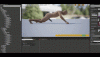Im new on this website and new on Unreal Engine ! So im sorry if i make some mistake !
I wanna use Daz To Unreal bridge to bring Sex animation.
So i put genesis 8 male with dicktator on him and export with plugin
But look what it make ...
During animation or everytime
Someone could give me somes tips please ?
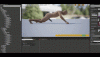

I wanna use Daz To Unreal bridge to bring Sex animation.
So i put genesis 8 male with dicktator on him and export with plugin
But look what it make ...
During animation or everytime
Someone could give me somes tips please ?