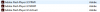Update: Feb 25, 2021
As you know, Adobe company has ended the life of Flash Player. Any application related to Flash Player is no longer working on devices. Microsoft has released a security update for Windows devices. It also prevented Flash.ocx from running on Windows devices. Now I am writing what we need to do.
You can run programs like baka and btc right now.
If you write the games or programs that you have tested, other users can also benefit from what you say. If you want to be a tester, write your operating system information, version, and the game you are testing under the subject. I will add you as a tester to this forum thread.
As you know, Adobe company has ended the life of Flash Player. Any application related to Flash Player is no longer working on devices. Microsoft has released a security update for Windows devices. It also prevented Flash.ocx from running on Windows devices. Now I am writing what we need to do.
- Download the Adobe Flash Player offline installer >>
You must be registered to see the links
- Download FlashPatcher >>
You must be registered to see the links
You don't have permission to view the spoiler content. Log in or register now. - Disconnect the computer from the internet.
- Run the Flash Player offline installer in Windows 7 compatibility mode. Turn off Flash updates at the end of the installation.
You don't have permission to view the spoiler content. Log in or register now. - Run FlashPatcher.
- FlashPatcher automatically detects the installation files.

- just click "!!! DEFUSE THE BOMB !!!"
- You can now connect to the internet.
You don't have permission to view the spoiler content.
Log in or register now.
If you write the games or programs that you have tested, other users can also benefit from what you say. If you want to be a tester, write your operating system information, version, and the game you are testing under the subject. I will add you as a tester to this forum thread.
You don't have permission to view the spoiler content.
Log in or register now.
You don't have permission to view the spoiler content.
Log in or register now.
Last edited: