how to make a renpy game?
- Thread starter QQ
- Start date
- Jun 14, 2018
- 1,665
- 2,355
- 462
There are too many solutions to answer properly.
RenPy is a scripting language. It doesn't do anything but show pictures and text that you as the author decide to show.
It's up to the author to create the images themselves elsewhere (nothing to do with RenPy).
The pictures can be put together in so many different ways that there's no quick answer.
For example, all these images are used by RenPy games...
Sakura Shrine Girls [Winged Cloud]

Princess Trainer Gold Edition [Akabur]
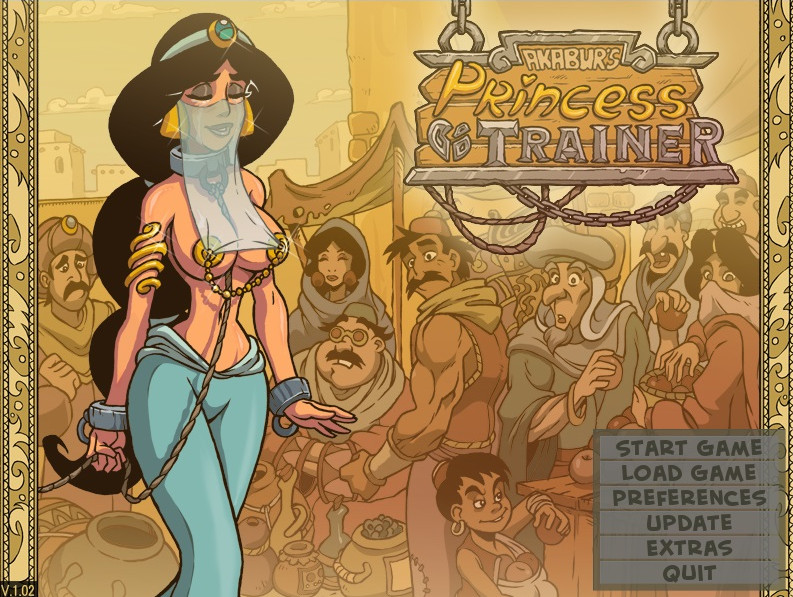
The Last Weekend [kexboy]

Path of the Dead [Floser]
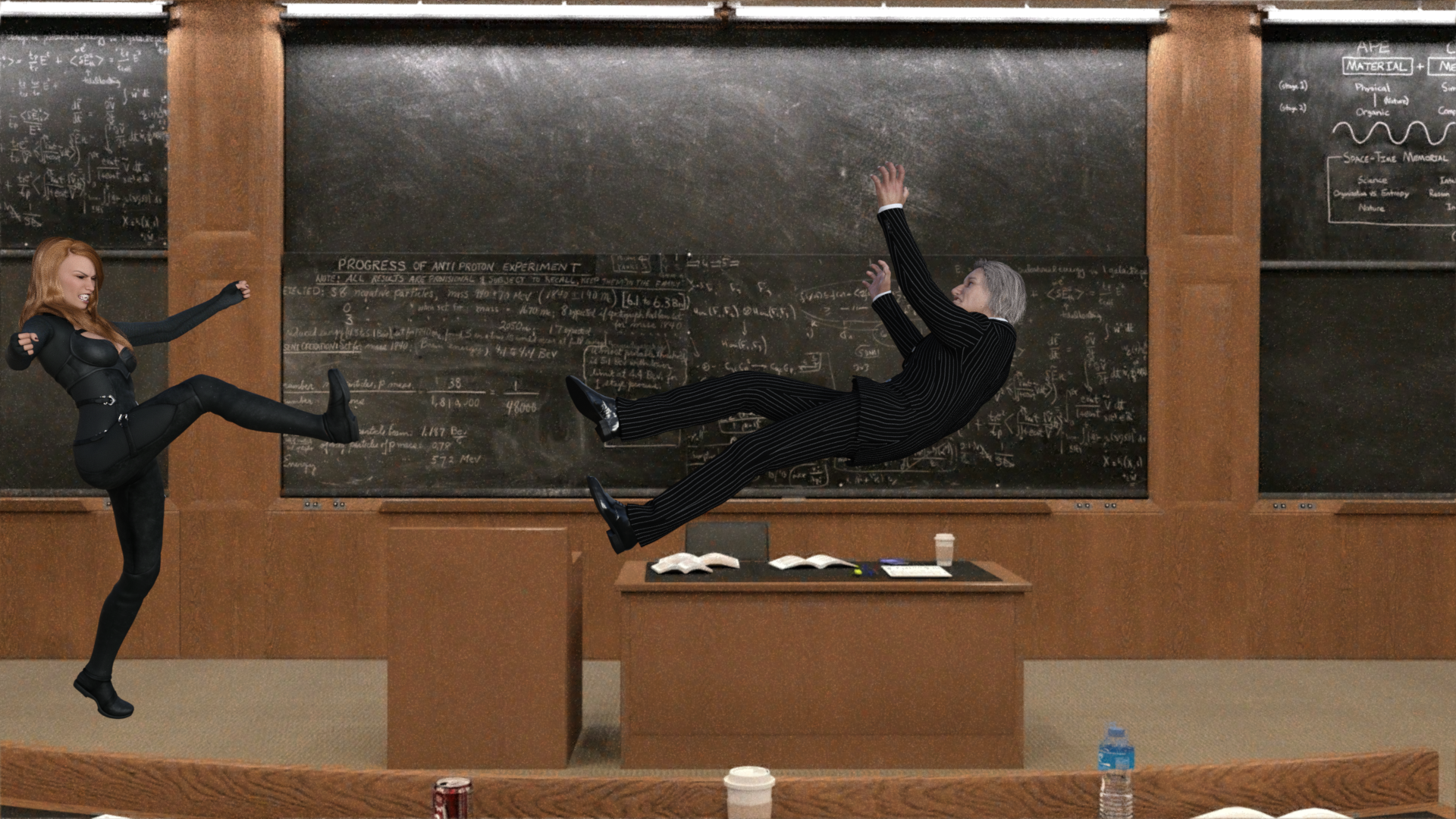
Legal Today [Porno]

Beach Vacation [TK8000]

Sexymon Adventures [v0.06] [Winterfire]

As I hope you can see, there are so many options as far as graphics styles for RenPy games - that it's difficult to say which one might best suit your own experience.
The easiest two solutions (in my opinion) for people without an art background would be Daz3D (the photo realistic 3d models) and HoneySelect (the kinda shiny 3d models too). Daz3D is free and there are a lot of free and non-free resources out there to create a 3d scene and render it to create a single image. I've never used HoneySelect... but my impression is that it's a 3d posing/dressup environment, where you position stuff and just grab a screenshot.
Daz3D is not for the faint of heart... there are lots of YouTube videos introductions and guides. There are even some guides here on this site. But it's less about learning RenPy and more about learning how to create and render 3d scenes.
The other images, especially the cartoon types ones... I can only guess were done in something like Photoshop or GIMP by people who have a great deal of experience drawing using those tools... except perhaps that last one... that might have been done in MSPaint
Sorry, I haven't really answered your question... except perhaps to say that maybe you're asking the wrong question.
RenPy is a scripting language. It doesn't do anything but show pictures and text that you as the author decide to show.
It's up to the author to create the images themselves elsewhere (nothing to do with RenPy).
The pictures can be put together in so many different ways that there's no quick answer.
For example, all these images are used by RenPy games...
Sakura Shrine Girls [Winged Cloud]

Princess Trainer Gold Edition [Akabur]
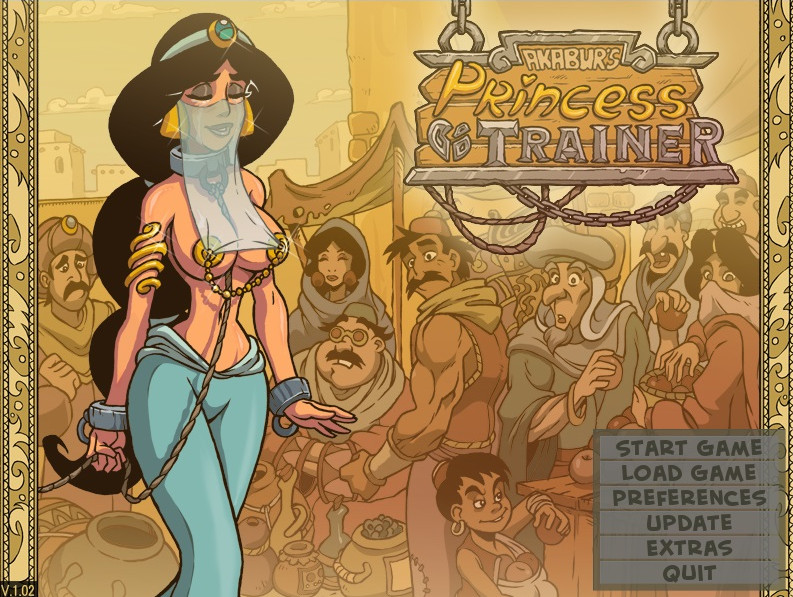
The Last Weekend [kexboy]

Path of the Dead [Floser]
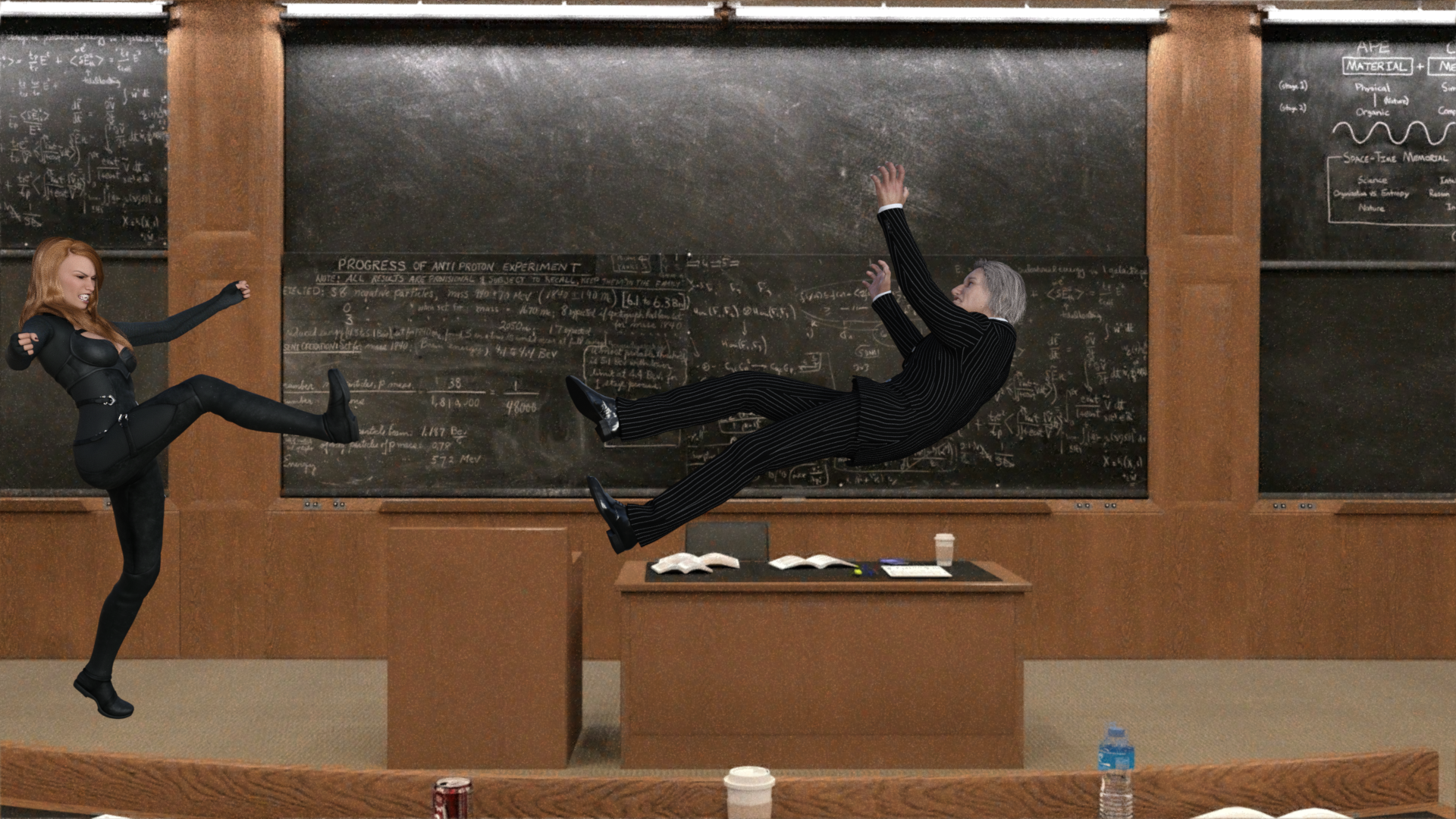
Legal Today [Porno]

Beach Vacation [TK8000]

Sexymon Adventures [v0.06] [Winterfire]

As I hope you can see, there are so many options as far as graphics styles for RenPy games - that it's difficult to say which one might best suit your own experience.
The easiest two solutions (in my opinion) for people without an art background would be Daz3D (the photo realistic 3d models) and HoneySelect (the kinda shiny 3d models too). Daz3D is free and there are a lot of free and non-free resources out there to create a 3d scene and render it to create a single image. I've never used HoneySelect... but my impression is that it's a 3d posing/dressup environment, where you position stuff and just grab a screenshot.
Daz3D is not for the faint of heart... there are lots of YouTube videos introductions and guides. There are even some guides here on this site. But it's less about learning RenPy and more about learning how to create and render 3d scenes.
The other images, especially the cartoon types ones... I can only guess were done in something like Photoshop or GIMP by people who have a great deal of experience drawing using those tools... except perhaps that last one... that might have been done in MSPaint
Sorry, I haven't really answered your question... except perhaps to say that maybe you're asking the wrong question.
- May 27, 2017
- 1,185
- 1,391
- 355
This really made me laugh! And I think you might be rightThe other images, especially the cartoon types ones... I can only guess were done in something like Photoshop or GIMP by people who have a great deal of experience drawing using those tools... except perhaps that last one... that might have been done in MSPaint
Sorry, I haven't really answered your question... except perhaps to say that maybe you're asking the wrong question.
Psyokratease
New Member
- Aug 24, 2020
- 11
- 4
- 13
Please Developers...create a Start-to-Finish tutorial.
I know what you're thinking, Google, search the forums, go to RenPy site & "There are hundreds out there..."
But, not complete. Not that I can find. Sure, many intros. Many Python simple scripts (and complicated ones).
Please, Make a game (include choices & a few pics...Maybe an animation or two) a short, detailed WORKFLOW
*sorry for shouting*
...Game that I and others can watch from conception to birth.
I'm not really into NTR (no judging here) but I want to watch. Put a camera over your shoulder so to speak.
I am proficient with Daz3d, etc. I can write stories (despite what you see here). I can script " Hello World! "
Put it on Patreon and I will PAY you! ...not much.
My goal is to make a Renpy Game.
So many videos start at Intros...then skip to Expert coding. I want to focus my learning. You either learned coding from school, or learned the hard way solo and googling. I want you to allow me to skip that stress (I already have PTSD) and give me the workflow, a streamline process of creating, so I can create some myself. Maybe make a game someday you would like to play.
What do you say guys?? Please...
EDIT: I have been able to see the scripting for a complete game and it is overwhelming. Back-engineering is a no-go for my skill level I would NOT copy anyone's creation anyway.
I would NOT copy anyone's creation anyway.
Thank you
I know what you're thinking, Google, search the forums, go to RenPy site & "There are hundreds out there..."
But, not complete. Not that I can find. Sure, many intros. Many Python simple scripts (and complicated ones).
Please, Make a game (include choices & a few pics...Maybe an animation or two) a short, detailed WORKFLOW
*sorry for shouting*
...Game that I and others can watch from conception to birth.
I'm not really into NTR (no judging here) but I want to watch. Put a camera over your shoulder so to speak.
I am proficient with Daz3d, etc. I can write stories (despite what you see here). I can script " Hello World! "
Put it on Patreon and I will PAY you! ...not much.
My goal is to make a Renpy Game.
So many videos start at Intros...then skip to Expert coding. I want to focus my learning. You either learned coding from school, or learned the hard way solo and googling. I want you to allow me to skip that stress (I already have PTSD) and give me the workflow, a streamline process of creating, so I can create some myself. Maybe make a game someday you would like to play.
What do you say guys?? Please...
EDIT: I have been able to see the scripting for a complete game and it is overwhelming. Back-engineering is a no-go for my skill level
Thank you
Last edited:
- Jun 14, 2018
- 1,665
- 2,355
- 462
I actually started one in February. Wrote about 70% of it in 3 days... then... well... it's September now and I still haven't done that last 30% yet. It's RenPy only, no graphics advice, no story advice. Purely a combined introduction and how-to guide. Then occasionally, I PM people the incomplete version if it looks like it might help them even in it's incomplete state.Please Developers...create a Start-to-Finish tutorial.
DaClown
Member
- Sep 12, 2020
- 172
- 280
- 122
Ren'py itself has a pretty good tutorial and example VN built into it that also acts as introductory documentation to its application programming interface (API).Please Developers...create a Start-to-Finish tutorial.
I know what you're thinking, Google, search the forums, go to RenPy site & "There are hundreds out there..."
But, not complete. Not that I can find. Sure, many intros. Many Python simple scripts (and complicated ones).
Please, Make a game (include choices & a few pics...Maybe an animation or two) a short, detailed WORKFLOW
*sorry for shouting*
...Game that I and others can watch from conception to birth.
I'm not really into NTR (no judging here) but I want to watch. Put a camera over your shoulder so to speak.
I am proficient with Daz3d, etc. I can write stories (despite what you see here). I can script " Hello World! "
Put it on Patreon and I will PAY you! ...not much.
My goal is to make a Renpy Game.
So many videos start at Intros...then skip to Expert coding. I want to focus my learning. You either learned coding from school, or learned the hard way solo and googling. I want you to allow me to skip that stress (I already have PTSD) and give me the workflow, a streamline process of creating, so I can create some myself. Maybe make a game someday you would like to play.
What do you say guys?? Please...
You must be registered to see the links
has a video tutorial series that seems well regarded.Psyokratease
New Member
- Aug 24, 2020
- 11
- 4
- 13
Thank you! I will read it tonight.I actually started one in February. Wrote about 70% of it in 3 days... then... well... it's September now and I still haven't done that last 30% yet. It's RenPy only, no graphics advice, no story advice. Purely a combined introduction and how-to guide. Then occasionally, I PM people the incomplete version if it looks like it might help them even in it's incomplete state.
Psyokratease
New Member
- Aug 24, 2020
- 11
- 4
- 13
Thank you~! I will check the link out.Ren'py itself has a pretty good tutorial and example VN built into it that also acts as introductory documentation to its application programming interface (API).
You must be registered to see the linkshas a video tutorial series that seems well regarded.
I was able to get through the tutorial on RenPy site without difficulty. However it was much too simplistic & short for what players really want to do in a game. The site gives more information of course, it just doesn't include those topics within the tutorial.
I Do know you learn best by doing. I just need to see it done so I can mimic & finally create original content.
Psyokratease
New Member
- Aug 24, 2020
- 11
- 4
- 13
You should finish that tutorial! It looks like you wrote it for me...seriously, how did you know I have 2 1080s?? lolI actually started one in February. Wrote about 70% of it in 3 days... then... well... it's September now and I still haven't done that last 30% yet. It's RenPy only, no graphics advice, no story advice. Purely a combined introduction and how-to guide. Then occasionally, I PM people the incomplete version if it looks like it might help them even in it's incomplete state.
I've been able to do a lot with what I've learned from it so far. Maybe written guides suit me best? IDK.
Thank you!
Josephkink_2H
Member
- Aug 15, 2020
- 294
- 75
- 186
I'm trying to rework a game from the original to my Modded version and would prefer all the lines, aside from dialogue, to look similar. Does it matter if the images are disorganized according to the day and does that make a difference in game? For example:
image Day7_PhoneCall_06 = "backgrounds/Day7_PhoneCall_06.jpg"
image Day7_PhoneCall_07 = "backgrounds/Day7_PhoneCall_07.jpg"
image Day7_PhoneCall_08 = "backgrounds/Day7_PhoneCall_08.jpg"
image Day7_PhoneCall_09 = "backgrounds/Day7_PhoneCall_09.jpg"
image Day7_PhoneCall_10 = "backgrounds/Day7_PhoneCall_10.jpg"
image Day6 = "backgrounds/Day6.jpg"
image Day6_MohoHouse_01 = "backgrounds/Day6_MohoHouse_01.jpg"
image Day6_MohoHouse_02 = "backgrounds/Day6_MohoHouse_02.jpg"
image Day6_MohoHouse_03 = "backgrounds/Day6_MohoHouse_03.jpg"
image Day6_MohoHouse_04 = "backgrounds/Day6_MohoHouse_04.jpg"
image Day6_MohoHouse_05 = "backgrounds/Day6_MohoHouse_05.jpg"
image Day6_MohoHouse_06 = "backgrounds/Day6_MohoHouse_06.jpg"
image Day6_MohoHouse_07 = "backgrounds/Day6_MohoHouse_07.jpg"
image Shirt = "Shirt.png"
image Thong = "Thong.png"
image Day6_AssAnimation_00 = "backgrounds/Day6_AssAnimation_00.jpg"
image Day6_AssAnimation2_00 = "backgrounds/Day6_AssAnimation2_00.jpg"
image Day6_MohoHouse_PoolDream01 = "backgrounds/Day6_MohoHouse_PoolDream01.jpg"
image Day6_MohoHouse_PoolDream02 = "backgrounds/Day6_MohoHouse_PoolDream02.jpg"
image Day6_MohoHouse_PoolDream03 = "backgrounds/Day6_MohoHouse_PoolDream03.jpg"
image Day6_MohoHouse_PoolDream04 = "backgrounds/Day6_MohoHouse_PoolDream04.jpg"
image Day6_MohoHouse_PoolDream05 = "backgrounds/Day6_MohoHouse_PoolDream05.jpg"
image Day6_MohoHouse_PoolDream06 = "backgrounds/Day6_MohoHouse_PoolDream06.jpg"
image Day7 = "backgrounds/Day7.jpg"
image Day7_CinemaOut_01a = "backgrounds/Day7_CinemaOut_01a.jpg"
image Day7_CinemaOut_02a = "backgrounds/Day7_CinemaOut_02a.jpg"
image Day7_CinemaOut_01b = "backgrounds/Day7_CinemaOut_01b.jpg"
image Day7_CinemaOut_02b = "backgrounds/Day7_CinemaOut_02b.jpg"
image Day7_Pizzeria_01a = "backgrounds/Day7_Pizzeria_01a.jpg"
image Day7_Pizzeria_01b = "backgrounds/Day7_Pizzeria_01b.jpg"
image Day7_Pizzeria_02a = "backgrounds/Day7_Pizzeria_02a.jpg"
image Day7_Pizzeria_02b = "backgrounds/Day7_Pizzeria_02b.jpg"
image Day7_Pizzeria_03a = "backgrounds/Day7_Pizzeria_03a.jpg"
image Day7_Pizzeria_03b = "backgrounds/Day7_Pizzeria_03b.jpg"
image Day7_Pizzeria_04 = "backgrounds/Day7_Pizzeria_04.jpg"
image Day7_Pizzeria_05a = "backgrounds/Day7_Pizzeria_05a.jpg"
image Day7_Pizzeria_05b = "backgrounds/Day7_Pizzeria_05b.jpg"
image Day7_Pizzeria_06 = "backgrounds/Day7_Pizzeria_06.jpg"
image Day7_Pizzeria_07 = "backgrounds/Day7_Pizzeria_07.jpg"
image Day7_Pizzeria_08a = "backgrounds/Day7_Pizzeria_08a.jpg"
image Day7_Pizzeria_08b = "backgrounds/Day7_Pizzeria_08b.jpg"
image Day7_Pizzeria_09 = "backgrounds/Day7_Pizzeria_09.jpg"
image Day7_Pizzeria_10a = "backgrounds/Day7_Pizzeria_10a.jpg"
image Day7_Pizzeria_10b = "backgrounds/Day7_Pizzeria_10b.jpg"
image Day7_Pizzeria_11a = "backgrounds/Day7_Pizzeria_11a.jpg"
image Day7_Pizzeria_11b = "backgrounds/Day7_Pizzeria_11b.jpg"
image Day7_Pizzeria_12a = "backgrounds/Day7_Pizzeria_12a.jpg"
image Day7_Pizzeria_12b = "backgrounds/Day7_Pizzeria_12b.jpg"
image Day7_Pizzeria_13a = "backgrounds/Day7_Pizzeria_13a.jpg"
image Day7_Pizzeria_13b = "backgrounds/Day7_Pizzeria_13b.jpg"
image Day7_Pizzeria_14a = "backgrounds/Day7_Pizzeria_14a.jpg"
image Day7_Pizzeria_14b = "backgrounds/Day7_Pizzeria_14b.jpg"
image Day7_Pizzeria_15a = "backgrounds/Day7_Pizzeria_15a.jpg"
image Day7_Pizzeria_15b = "backgrounds/Day7_Pizzeria_15b.jpg"
image Day7_Pizzeria_16 = "backgrounds/Day7_Pizzeria_16.jpg"
image Day7_Pizzeria_17a = "backgrounds/Day7_Pizzeria_17a.jpg"
image Day7_Pizzeria_17b = "backgrounds/Day7_Pizzeria_17b.jpg"
image Day7_Pizzeria_18a = "backgrounds/Day7_Pizzeria_18a.jpg"
if I put all the Day6 and Day7 images together seperately, does it matter? Basically, what I'm asking is: can I make these all the same by moving them around?
image Day7_PhoneCall_06 = "backgrounds/Day7_PhoneCall_06.jpg"
image Day7_PhoneCall_07 = "backgrounds/Day7_PhoneCall_07.jpg"
image Day7_PhoneCall_08 = "backgrounds/Day7_PhoneCall_08.jpg"
image Day7_PhoneCall_09 = "backgrounds/Day7_PhoneCall_09.jpg"
image Day7_PhoneCall_10 = "backgrounds/Day7_PhoneCall_10.jpg"
image Day6 = "backgrounds/Day6.jpg"
image Day6_MohoHouse_01 = "backgrounds/Day6_MohoHouse_01.jpg"
image Day6_MohoHouse_02 = "backgrounds/Day6_MohoHouse_02.jpg"
image Day6_MohoHouse_03 = "backgrounds/Day6_MohoHouse_03.jpg"
image Day6_MohoHouse_04 = "backgrounds/Day6_MohoHouse_04.jpg"
image Day6_MohoHouse_05 = "backgrounds/Day6_MohoHouse_05.jpg"
image Day6_MohoHouse_06 = "backgrounds/Day6_MohoHouse_06.jpg"
image Day6_MohoHouse_07 = "backgrounds/Day6_MohoHouse_07.jpg"
image Shirt = "Shirt.png"
image Thong = "Thong.png"
image Day6_AssAnimation_00 = "backgrounds/Day6_AssAnimation_00.jpg"
image Day6_AssAnimation2_00 = "backgrounds/Day6_AssAnimation2_00.jpg"
image Day6_MohoHouse_PoolDream01 = "backgrounds/Day6_MohoHouse_PoolDream01.jpg"
image Day6_MohoHouse_PoolDream02 = "backgrounds/Day6_MohoHouse_PoolDream02.jpg"
image Day6_MohoHouse_PoolDream03 = "backgrounds/Day6_MohoHouse_PoolDream03.jpg"
image Day6_MohoHouse_PoolDream04 = "backgrounds/Day6_MohoHouse_PoolDream04.jpg"
image Day6_MohoHouse_PoolDream05 = "backgrounds/Day6_MohoHouse_PoolDream05.jpg"
image Day6_MohoHouse_PoolDream06 = "backgrounds/Day6_MohoHouse_PoolDream06.jpg"
image Day7 = "backgrounds/Day7.jpg"
image Day7_CinemaOut_01a = "backgrounds/Day7_CinemaOut_01a.jpg"
image Day7_CinemaOut_02a = "backgrounds/Day7_CinemaOut_02a.jpg"
image Day7_CinemaOut_01b = "backgrounds/Day7_CinemaOut_01b.jpg"
image Day7_CinemaOut_02b = "backgrounds/Day7_CinemaOut_02b.jpg"
image Day7_Pizzeria_01a = "backgrounds/Day7_Pizzeria_01a.jpg"
image Day7_Pizzeria_01b = "backgrounds/Day7_Pizzeria_01b.jpg"
image Day7_Pizzeria_02a = "backgrounds/Day7_Pizzeria_02a.jpg"
image Day7_Pizzeria_02b = "backgrounds/Day7_Pizzeria_02b.jpg"
image Day7_Pizzeria_03a = "backgrounds/Day7_Pizzeria_03a.jpg"
image Day7_Pizzeria_03b = "backgrounds/Day7_Pizzeria_03b.jpg"
image Day7_Pizzeria_04 = "backgrounds/Day7_Pizzeria_04.jpg"
image Day7_Pizzeria_05a = "backgrounds/Day7_Pizzeria_05a.jpg"
image Day7_Pizzeria_05b = "backgrounds/Day7_Pizzeria_05b.jpg"
image Day7_Pizzeria_06 = "backgrounds/Day7_Pizzeria_06.jpg"
image Day7_Pizzeria_07 = "backgrounds/Day7_Pizzeria_07.jpg"
image Day7_Pizzeria_08a = "backgrounds/Day7_Pizzeria_08a.jpg"
image Day7_Pizzeria_08b = "backgrounds/Day7_Pizzeria_08b.jpg"
image Day7_Pizzeria_09 = "backgrounds/Day7_Pizzeria_09.jpg"
image Day7_Pizzeria_10a = "backgrounds/Day7_Pizzeria_10a.jpg"
image Day7_Pizzeria_10b = "backgrounds/Day7_Pizzeria_10b.jpg"
image Day7_Pizzeria_11a = "backgrounds/Day7_Pizzeria_11a.jpg"
image Day7_Pizzeria_11b = "backgrounds/Day7_Pizzeria_11b.jpg"
image Day7_Pizzeria_12a = "backgrounds/Day7_Pizzeria_12a.jpg"
image Day7_Pizzeria_12b = "backgrounds/Day7_Pizzeria_12b.jpg"
image Day7_Pizzeria_13a = "backgrounds/Day7_Pizzeria_13a.jpg"
image Day7_Pizzeria_13b = "backgrounds/Day7_Pizzeria_13b.jpg"
image Day7_Pizzeria_14a = "backgrounds/Day7_Pizzeria_14a.jpg"
image Day7_Pizzeria_14b = "backgrounds/Day7_Pizzeria_14b.jpg"
image Day7_Pizzeria_15a = "backgrounds/Day7_Pizzeria_15a.jpg"
image Day7_Pizzeria_15b = "backgrounds/Day7_Pizzeria_15b.jpg"
image Day7_Pizzeria_16 = "backgrounds/Day7_Pizzeria_16.jpg"
image Day7_Pizzeria_17a = "backgrounds/Day7_Pizzeria_17a.jpg"
image Day7_Pizzeria_17b = "backgrounds/Day7_Pizzeria_17b.jpg"
image Day7_Pizzeria_18a = "backgrounds/Day7_Pizzeria_18a.jpg"
if I put all the Day6 and Day7 images together seperately, does it matter? Basically, what I'm asking is: can I make these all the same by moving them around?
DaClown
Member
- Sep 12, 2020
- 172
- 280
- 122
I assume you mean transforming the list presented so that it looks like:I'm trying to rework a game from the original to my Modded version and would prefer all the lines, aside from dialogue, to look similar. Does it matter if the images are disorganized according to the day and does that make a difference in game? For example:
image Day7_PhoneCall_06 = "backgrounds/Day7_PhoneCall_06.jpg"
image Day7_PhoneCall_07 = "backgrounds/Day7_PhoneCall_07.jpg"
image Day7_PhoneCall_08 = "backgrounds/Day7_PhoneCall_08.jpg"
image Day7_PhoneCall_09 = "backgrounds/Day7_PhoneCall_09.jpg"
image Day7_PhoneCall_10 = "backgrounds/Day7_PhoneCall_10.jpg"
image Day6 = "backgrounds/Day6.jpg"
image Day6_MohoHouse_01 = "backgrounds/Day6_MohoHouse_01.jpg"
image Day6_MohoHouse_02 = "backgrounds/Day6_MohoHouse_02.jpg"
image Day6_MohoHouse_03 = "backgrounds/Day6_MohoHouse_03.jpg"
image Day6_MohoHouse_04 = "backgrounds/Day6_MohoHouse_04.jpg"
image Day6_MohoHouse_05 = "backgrounds/Day6_MohoHouse_05.jpg"
image Day6_MohoHouse_06 = "backgrounds/Day6_MohoHouse_06.jpg"
image Day6_MohoHouse_07 = "backgrounds/Day6_MohoHouse_07.jpg"
image Shirt = "Shirt.png"
image Thong = "Thong.png"
image Day6_AssAnimation_00 = "backgrounds/Day6_AssAnimation_00.jpg"
image Day6_AssAnimation2_00 = "backgrounds/Day6_AssAnimation2_00.jpg"
image Day6_MohoHouse_PoolDream01 = "backgrounds/Day6_MohoHouse_PoolDream01.jpg"
image Day6_MohoHouse_PoolDream02 = "backgrounds/Day6_MohoHouse_PoolDream02.jpg"
image Day6_MohoHouse_PoolDream03 = "backgrounds/Day6_MohoHouse_PoolDream03.jpg"
image Day6_MohoHouse_PoolDream04 = "backgrounds/Day6_MohoHouse_PoolDream04.jpg"
image Day6_MohoHouse_PoolDream05 = "backgrounds/Day6_MohoHouse_PoolDream05.jpg"
image Day6_MohoHouse_PoolDream06 = "backgrounds/Day6_MohoHouse_PoolDream06.jpg"
image Day7 = "backgrounds/Day7.jpg"
image Day7_CinemaOut_01a = "backgrounds/Day7_CinemaOut_01a.jpg"
image Day7_CinemaOut_02a = "backgrounds/Day7_CinemaOut_02a.jpg"
image Day7_CinemaOut_01b = "backgrounds/Day7_CinemaOut_01b.jpg"
image Day7_CinemaOut_02b = "backgrounds/Day7_CinemaOut_02b.jpg"
image Day7_Pizzeria_01a = "backgrounds/Day7_Pizzeria_01a.jpg"
image Day7_Pizzeria_01b = "backgrounds/Day7_Pizzeria_01b.jpg"
image Day7_Pizzeria_02a = "backgrounds/Day7_Pizzeria_02a.jpg"
image Day7_Pizzeria_02b = "backgrounds/Day7_Pizzeria_02b.jpg"
image Day7_Pizzeria_03a = "backgrounds/Day7_Pizzeria_03a.jpg"
image Day7_Pizzeria_03b = "backgrounds/Day7_Pizzeria_03b.jpg"
image Day7_Pizzeria_04 = "backgrounds/Day7_Pizzeria_04.jpg"
image Day7_Pizzeria_05a = "backgrounds/Day7_Pizzeria_05a.jpg"
image Day7_Pizzeria_05b = "backgrounds/Day7_Pizzeria_05b.jpg"
image Day7_Pizzeria_06 = "backgrounds/Day7_Pizzeria_06.jpg"
image Day7_Pizzeria_07 = "backgrounds/Day7_Pizzeria_07.jpg"
image Day7_Pizzeria_08a = "backgrounds/Day7_Pizzeria_08a.jpg"
image Day7_Pizzeria_08b = "backgrounds/Day7_Pizzeria_08b.jpg"
image Day7_Pizzeria_09 = "backgrounds/Day7_Pizzeria_09.jpg"
image Day7_Pizzeria_10a = "backgrounds/Day7_Pizzeria_10a.jpg"
image Day7_Pizzeria_10b = "backgrounds/Day7_Pizzeria_10b.jpg"
image Day7_Pizzeria_11a = "backgrounds/Day7_Pizzeria_11a.jpg"
image Day7_Pizzeria_11b = "backgrounds/Day7_Pizzeria_11b.jpg"
image Day7_Pizzeria_12a = "backgrounds/Day7_Pizzeria_12a.jpg"
image Day7_Pizzeria_12b = "backgrounds/Day7_Pizzeria_12b.jpg"
image Day7_Pizzeria_13a = "backgrounds/Day7_Pizzeria_13a.jpg"
image Day7_Pizzeria_13b = "backgrounds/Day7_Pizzeria_13b.jpg"
image Day7_Pizzeria_14a = "backgrounds/Day7_Pizzeria_14a.jpg"
image Day7_Pizzeria_14b = "backgrounds/Day7_Pizzeria_14b.jpg"
image Day7_Pizzeria_15a = "backgrounds/Day7_Pizzeria_15a.jpg"
image Day7_Pizzeria_15b = "backgrounds/Day7_Pizzeria_15b.jpg"
image Day7_Pizzeria_16 = "backgrounds/Day7_Pizzeria_16.jpg"
image Day7_Pizzeria_17a = "backgrounds/Day7_Pizzeria_17a.jpg"
image Day7_Pizzeria_17b = "backgrounds/Day7_Pizzeria_17b.jpg"
image Day7_Pizzeria_18a = "backgrounds/Day7_Pizzeria_18a.jpg"
if I put all the Day6 and Day7 images together seperately, does it matter? Basically, what I'm asking is: can I make these all the same by moving them around?
Code:
image Shirt = "Shirt.png"
image Thong = "Thong.png"
image Day6 = "backgrounds/Day6.jpg"
image Day6_MohoHouse_01 = "backgrounds/Day6_MohoHouse_01.jpg"
image Day6_MohoHouse_02 = "backgrounds/Day6_MohoHouse_02.jpg"
image Day6_MohoHouse_03 = "backgrounds/Day6_MohoHouse_03.jpg"
image Day6_MohoHouse_04 = "backgrounds/Day6_MohoHouse_04.jpg"
image Day6_MohoHouse_05 = "backgrounds/Day6_MohoHouse_05.jpg"
image Day6_MohoHouse_06 = "backgrounds/Day6_MohoHouse_06.jpg"
image Day6_MohoHouse_07 = "backgrounds/Day6_MohoHouse_07.jpg"
image Day6_AssAnimation_00 = "backgrounds/Day6_AssAnimation_00.jpg"
image Day6_AssAnimation2_00 = "backgrounds/Day6_AssAnimation2_00.jpg"
image Day6_MohoHouse_PoolDream01 = "backgrounds/Day6_MohoHouse_PoolDream01.jpg"
image Day6_MohoHouse_PoolDream02 = "backgrounds/Day6_MohoHouse_PoolDream02.jpg"
image Day6_MohoHouse_PoolDream03 = "backgrounds/Day6_MohoHouse_PoolDream03.jpg"
image Day6_MohoHouse_PoolDream04 = "backgrounds/Day6_MohoHouse_PoolDream04.jpg"
image Day6_MohoHouse_PoolDream05 = "backgrounds/Day6_MohoHouse_PoolDream05.jpg"
image Day6_MohoHouse_PoolDream06 = "backgrounds/Day6_MohoHouse_PoolDream06.jpg"
image Day7_PhoneCall_06 = "backgrounds/Day7_PhoneCall_06.jpg"
image Day7_PhoneCall_07 = "backgrounds/Day7_PhoneCall_07.jpg"
image Day7_PhoneCall_08 = "backgrounds/Day7_PhoneCall_08.jpg"
image Day7_PhoneCall_09 = "backgrounds/Day7_PhoneCall_09.jpg"
image Day7_PhoneCall_10 = "backgrounds/Day7_PhoneCall_10.jpg"
image Day7 = "backgrounds/Day7.jpg"
image Day7_CinemaOut_01a = "backgrounds/Day7_CinemaOut_01a.jpg"
image Day7_CinemaOut_02a = "backgrounds/Day7_CinemaOut_02a.jpg"
image Day7_CinemaOut_01b = "backgrounds/Day7_CinemaOut_01b.jpg"
image Day7_CinemaOut_02b = "backgrounds/Day7_CinemaOut_02b.jpg"
image Day7_Pizzeria_01a = "backgrounds/Day7_Pizzeria_01a.jpg"
image Day7_Pizzeria_01b = "backgrounds/Day7_Pizzeria_01b.jpg"
image Day7_Pizzeria_02a = "backgrounds/Day7_Pizzeria_02a.jpg"
image Day7_Pizzeria_02b = "backgrounds/Day7_Pizzeria_02b.jpg"
image Day7_Pizzeria_03a = "backgrounds/Day7_Pizzeria_03a.jpg"
image Day7_Pizzeria_03b = "backgrounds/Day7_Pizzeria_03b.jpg"
image Day7_Pizzeria_04 = "backgrounds/Day7_Pizzeria_04.jpg"
image Day7_Pizzeria_05a = "backgrounds/Day7_Pizzeria_05a.jpg"
image Day7_Pizzeria_05b = "backgrounds/Day7_Pizzeria_05b.jpg"
image Day7_Pizzeria_06 = "backgrounds/Day7_Pizzeria_06.jpg"
image Day7_Pizzeria_07 = "backgrounds/Day7_Pizzeria_07.jpg"
image Day7_Pizzeria_08a = "backgrounds/Day7_Pizzeria_08a.jpg"
image Day7_Pizzeria_08b = "backgrounds/Day7_Pizzeria_08b.jpg"
image Day7_Pizzeria_09 = "backgrounds/Day7_Pizzeria_09.jpg"
image Day7_Pizzeria_10a = "backgrounds/Day7_Pizzeria_10a.jpg"
image Day7_Pizzeria_10b = "backgrounds/Day7_Pizzeria_10b.jpg"
image Day7_Pizzeria_11a = "backgrounds/Day7_Pizzeria_11a.jpg"
image Day7_Pizzeria_11b = "backgrounds/Day7_Pizzeria_11b.jpg"
image Day7_Pizzeria_12a = "backgrounds/Day7_Pizzeria_12a.jpg"
image Day7_Pizzeria_12b = "backgrounds/Day7_Pizzeria_12b.jpg"
image Day7_Pizzeria_13a = "backgrounds/Day7_Pizzeria_13a.jpg"
image Day7_Pizzeria_13b = "backgrounds/Day7_Pizzeria_13b.jpg"
image Day7_Pizzeria_14a = "backgrounds/Day7_Pizzeria_14a.jpg"
image Day7_Pizzeria_14b = "backgrounds/Day7_Pizzeria_14b.jpg"
image Day7_Pizzeria_15a = "backgrounds/Day7_Pizzeria_15a.jpg"
image Day7_Pizzeria_15b = "backgrounds/Day7_Pizzeria_15b.jpg"
image Day7_Pizzeria_16 = "backgrounds/Day7_Pizzeria_16.jpg"
image Day7_Pizzeria_17a = "backgrounds/Day7_Pizzeria_17a.jpg"
image Day7_Pizzeria_17b = "backgrounds/Day7_Pizzeria_17b.jpg"
image Day7_Pizzeria_18a = "backgrounds/Day7_Pizzeria_18a.jpg"If that is not what you meant then I need further clarification to be able to help you.
- Jun 10, 2017
- 12,959
- 21,571
- 1,026
Those :
It can also be the case for the image I haven't quoted, but their name aren't explicit enough to be sure that they are unique.
And those:image Day7_PhoneCall_06 = "backgrounds/Day7_PhoneCall_06.jpg"
[...]
image Day7_PhoneCall_10 = "backgrounds/Day7_PhoneCall_10.jpg"
As well as those:image Day6_MohoHouse_01 = "backgrounds/Day6_MohoHouse_01.jpg"
[...]
image Day6_MohoHouse_07 = "backgrounds/Day6_MohoHouse_07.jpg"
and finally those:image Day6_AssAnimation_00 = "backgrounds/Day6_AssAnimation_00.jpg"
image Day6_AssAnimation2_00 = "backgrounds/Day6_AssAnimation2_00.jpg"
image Day6_MohoHouse_PoolDream01 = "backgrounds/Day6_MohoHouse_PoolDream01.jpg"
[...]
image Day6_MohoHouse_PoolDream06 = "backgrounds/Day6_MohoHouse_PoolDream06.jpg"
Are totally useless. Their name clearly imply that they are unique, thereforeimage Day7_CinemaOut_01a = "backgrounds/Day7_CinemaOut_01a.jpg"
[...]
image Day7_CinemaOut_02b = "backgrounds/Day7_CinemaOut_02b.jpg"
image Day7_Pizzeria_01a = "backgrounds/Day7_Pizzeria_01a.jpg"
[...]
image Day7_Pizzeria_18a = "backgrounds/Day7_Pizzeria_18a.jpg"
You must be registered to see the links
will do its job without problem, and an "image" displayable named according to the image file (without the extension) will exist without the need to explicitly declare it.It can also be the case for the image I haven't quoted, but their name aren't explicit enough to be sure that they are unique.
- Jun 14, 2018
- 1,665
- 2,355
- 462
Nope. RenPy doesn't care.I'm trying to rework a game from the original to my Modded version and would prefer all the lines, aside from dialogue, to look similar. Does it matter if the images are disorganized according to the day and does that make a difference in game?
[...]
if I put all the Day6 and Day7 images together seperately, does it matter? Basically, what I'm asking is: can I make these all the same by moving them around?
Before RenPy does anything else, it scans the code for certain commands and deals with them straight away, before the game really gets going.
image: is one of those statements. It doesn't matter where in the code the line is (it could be the last line of code for all RenPy cares), it could be in script.rpy or any other .rpy file.The only consideration is where there are duplicated
image: statements, where the "latest" line will effectively overwrite the previous one. That "latest" is also impacted by the filename of the .rpy file - which are processed alphabetically. So a duplicate image statement in zzz-myfile.rpy will overwrite a previous one in aaa-myfile2.rpy.Python:image Day7_PhoneCall_06 = "backgrounds/Day7_PhoneCall_06.jpg" [...]
Are totally useless. Their name clearly imply that they are unique, thereforeYou must be registered to see the linkswill do its job without problem [...]
I have one caveat to add here (because it came back to bite me in the ass recently).
RenPy will auto-generate
image: statements for every image it recognizes in the /games/images/ folder and any sub-folders.So a file called
/game/images/folder1/chars/wednesday/eileen_happy.png will automatically generate a line that I assume looks something like:
Python:
image eileen_happy = "folder1/chars/wednesday/eileen_happy.png"BUT... the generated displayable name will always be lowercase, even if the filename is mixed case or uppercase.
As a result...
/game/images/folder1/chars/wednesday/EileEN_SAD.png would look like:
Python:
image eileen_sad = "folder1/chars/wednesday/EileEN_SAD.png"My advice... you'll make your life 99% easier by using only lowercase filenames and letting RenPy auto generate the displayable ID's for you.
... not that you can do much about it, since it sounds like it's already someone else's mistake - and you're just having to deal with their crap code.
Last edited:
Masgara
Newbie
- Nov 15, 2020
- 66
- 49
- 118
Interesting, I have been thinking to learn RenPy, just because I am interested. Maybe I someday will be involved on some project in it. Like I am "accidentally" right now on Godot.I actually started one in February. Wrote about 70% of it in 3 days... then... well... it's September now and I still haven't done that last 30% yet. It's RenPy only, no graphics advice, no story advice. Purely a combined introduction and how-to guide. Then occasionally, I PM people the incomplete version if it looks like it might help them even in it's incomplete state.
I read your quides on your signature and I liked your touch
I hear lot of complains on my code because of my camelCase and PascalCase style of naming. I smirked.My advice... you'll make your life 99% easier by using only lowercase filenames and letting RenPy auto generate the displayable ID's for you.
- Jun 10, 2017
- 12,959
- 21,571
- 1,026
It's another subject.I hear lot of complains on my code because of my camelCase and PascalCase style of naming. I smirked.
Here, he recommend you to have the same case for both the image files, and the image objects that you'll use in the game ; following for this the name convention that will be forced on you for the said image objects. It's, before anything else, a question of constancy when you'll develop the game.
By having two different naming conventions for what is the same thing (the images) but seen from two different point of view (the computer and the code), you'll open the gate to many writing errors. This simply because you'll have the tendency to use in the code the same convention that you've used when creating the image files. A convention that is not the right one since PyTom used snake_case (the recommended naming convention for Python) where he should have kept the file name with their original case.
Therefore, in the end, your game will be full of "image missing" errors, that you'll not understand at first, because the files are effectively present, just named differently in the code.
- Jun 10, 2018
- 6,349
- 23,354
- 871
BUT... the generated displayable name will always be lowercase, even if the filename is mixed case or uppercase.
As a result.../game/images/folder1/chars/wednesday/EileEN_SAD.pngwould look like:
- Jun 14, 2018
- 1,665
- 2,355
- 462
Nahh.I think it's not only converting them to lowercase, but completely ignoring filenames with uppercase. Everytime I accidently add a uppercase letter to an image name it will just throw "does not exist" or "not found" errors.
I tested it before I posted.
I created an image called
/game/images/JustTesting.png and ran my "throw everything in there to test" test project. As soon as it started, I opened the console and used the scene JustTesting command... nothing obviously. Then I did scene justtesting and it worked fine.So yeah... it's just ignoring the case when searching the folders and building the full list of displayables using lowercase only.
Anyone wanting to bite the bullet and mass convert their existing image folders to lower case, this batch script works on Windoze:
Code:
@echo off
rem -call it ren-lcase.bat or something -
for /f "Tokens=*" %%f in ('dir /l/b/a-d') do (rename "%%f" "%%f")
for /r /d %%x in (*) do (
pushd "%%x"
for /f "Tokens=*" %%f in ('dir /l/b/a-d') do (rename "%%f" "%%f")
popd
)Just be careful to only run it in your /images/ folder. I made the mistake of running it in the /game/ folder and then ran fowl of the fact RenPy really DOES care about the case of some filenames in other sub directories.
It only does files and not folder names (it probably could, but I couldn't be arsed testing it when I only had 1 sub-folder to rename manually).
... and THEN you'd had to do a LOT of rework of your RenPy code to use the new lowercase filenames in places where you'd specified it manually.
- Jun 10, 2018
- 6,349
- 23,354
- 871
Nahh.
I tested it before I posted.
I created an image called/game/images/JustTesting.pngand ran my "throw everything in there to test" test project. As soon as it started, I opened the console and used thescene JustTestingcommand... nothing obviously. Then I didscene justtestingand it worked fine.
So yeah... it's just ignoring the case when searching the folders and building the full list of displayables using lowercase only.
Might've been video names, or a screen added image, don't remember anymore. I'll post back if it happens again.
