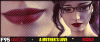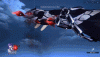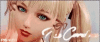DarkKatarn
Newbie
- Dec 16, 2022
- 49
- 33
- 142
randomgamer986
Member
- Sep 27, 2020
- 411
- 549
- 216
randomguy6516265165
Conversation Conqueror
- Jun 21, 2018
- 6,675
- 5,001
- 767
because they are small. they only have a height of 57 pixels. use a height of 125why do they look so small?
TheshadowofH
Member
- May 24, 2021
- 185
- 136
- 167
C.Volks
Well-Known Member
- Apr 6, 2018
- 1,107
- 423
- 259
READ THIS!!
Now this tutorial is primarly for game devs around the site, but if you(normal user) want to do it feel free to. I only ask that you try to keep the hyperlinks to a dev's patreon or a game's thread on this site. Now let's start the Tutorial.
FOR CUSTOM SIGNATURES READ THIS TOO!!(SKIP IF YOU WON'T USE ONE)
If you wish to use a signature made by you, you have to upload the image to F95 servers, here is how:You must be registered to see the linksor to another site that F95 have support to.
TUTORIAL
Step 1
First we'll need to go to our signature.
Step 1.1
Hover the mouse over your username
You don't have permission to view the spoiler content. Log in or register now.
Step 1.2
You get something like the image, click on the signature (highlited with a red circle, for clarification purposes).You could also go to this URL:You don't have permission to view the spoiler content. Log in or register now.You must be registered to see the links
Step 1.3(SKIP IF YOU HAVE ONE)
Now for the signature, this how your page looks like.If you don't have one you can get it at this thread:You don't have permission to view the spoiler content. Log in or register now.You must be registered to see the linkscopy the link of the one you like, click the image icon(red circle to clarify), paste it there and click insert.
Step 2
Time for the hyperlink. Now that we got our image we are good to go.
Step 2.1
We have to use the BB code editor, hmm... sounds complicated but it isn't at least not with this tutorial. Click on it (highlighted like the other ones)
You don't have permission to view the spoiler content. Log in or register now.
Step 2.2
It will look like this:Now we need to embed a hyperlink code in it. It goes like this:You don't have permission to view the spoiler content. Log in or register now.Here is a picture of it using The Humbling Experience siggy and the thread:You don't have permission to view the spoiler content. Log in or register now.You don't have permission to view the spoiler content. Log in or register now.
Step 2.3
Click on save changes, refresh the page and click on the image. If it goes to the url you've done good, if not review the process chances are you made a mistake.
Step 3
For any other doubts, PM me and I will answer when I have the time.
the very first link you put, I don't even know where to find, there's no indication from the gif you post where to find it. I was hoping to put a gif that I want and I am stupid enough to understand what's everything down the first link. is there anyway, that I can just paste the link of the gif that I found?
enderman24
Active Member
- May 21, 2023
- 648
- 374
- 125
craxkersad
New Member
- Oct 13, 2019
- 11
- 17
- 95