How to translate games made with SRPG Studio Game Engine?
- Thread starter D-us
- Start date
- Jun 2, 2018
- 809
- 7,532
- Nov 12, 2019
- 16
- 4
I already saw that extractor, but I don't know how to use it ...Don't think there is a translation program but I found a extractor. No idea if it works on every game or even works at all but here you go.
You must be registered to see the links
- Jun 2, 2018
- 809
- 7,532
First go to releases and download the srpgstudio-extractor-0.1.jar file along with the key.bin file.
Next you are going to want to install java since you are using a jar file and will be running this through a command prompt.
Follow the command instructions while using command prompt.
Usage
unpack:
java -jar srpgstudio-extractor-0.1.jar --target targetFile --unpack [--output outputPath]
decrypt or encrypt
java -jar srpgstudio-extractor-0.1.jar --target targetFile [--key keyFile]
generate key need two file(big enough) which one is encrypt and other one is decrypt:
java -jar srpgstudio-extractor-0.1.jar --generate encryptFile decryptFile [--output outputPath]
Try this and if you are still lost I'll see if I can help you.
You must be registered to see the links
Next you are going to want to install java since you are using a jar file and will be running this through a command prompt.
You must be registered to see the links
Follow the command instructions while using command prompt.
Usage
unpack:
java -jar srpgstudio-extractor-0.1.jar --target targetFile --unpack [--output outputPath]
decrypt or encrypt
java -jar srpgstudio-extractor-0.1.jar --target targetFile [--key keyFile]
generate key need two file(big enough) which one is encrypt and other one is decrypt:
java -jar srpgstudio-extractor-0.1.jar --generate encryptFile decryptFile [--output outputPath]
Try this and if you are still lost I'll see if I can help you.
- Dec 20, 2019
- 14
- 6
I looked into that and it seems all the files are corrupted. Anyone know a solution?First go to releases and download the srpgstudio-extractor-0.1.jar file along with the key.bin file.
You must be registered to see the links
Next you are going to want to install java since you are using a jar file and will be running this through a command prompt.
You must be registered to see the links
Follow the command instructions while using command prompt.
Usage
unpack:
java -jar srpgstudio-extractor-0.1.jar --target targetFile --unpack [--output outputPath]
decrypt or encrypt
java -jar srpgstudio-extractor-0.1.jar --target targetFile [--key keyFile]
generate key need two file(big enough) which one is encrypt and other one is decrypt:
java -jar srpgstudio-extractor-0.1.jar --generate encryptFile decryptFile [--output outputPath]
Try this and if you are still lost I'll see if I can help you.
- Dec 4, 2017
- 118
- 410
I have this error :/First go to releases and download the srpgstudio-extractor-0.1.jar file along with the key.bin file.
You must be registered to see the links
Next you are going to want to install java since you are using a jar file and will be running this through a command prompt.
You must be registered to see the links
Follow the command instructions while using command prompt.
Usage
unpack:
java -jar srpgstudio-extractor-0.1.jar --target targetFile --unpack [--output outputPath]
decrypt or encrypt
java -jar srpgstudio-extractor-0.1.jar --target targetFile [--key keyFile]
generate key need two file(big enough) which one is encrypt and other one is decrypt:
java -jar srpgstudio-extractor-0.1.jar --generate encryptFile decryptFile [--output outputPath]
Try this and if you are still lost I'll see if I can help you.
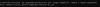
- Jun 2, 2018
- 809
- 7,532
If you can give me whatever you are working on I can take a look at it later and see if I can help you.I have this error :/
View attachment 659853
- Dec 4, 2017
- 118
- 410
Thanks for replying, I managed to operate it was just a problem with permissionsIf you can give me whatever you are working on I can take a look at it later and see if I can help you.
- Jun 2, 2018
- 809
- 7,532
Thats awesome. What were you working on btw if you don't mind telling me?Thanks for replying, I managed to operate it was just a problem with permissions
- Dec 4, 2017
- 118
- 410
Thats awesome. What were you working on btw if you don't mind telling me?
this https://f95zone.to/threads/succubus-senki-2020apr19-irojikake-matome.50860/
I will translate it into Spanish for personal use xd
hi i have a problem trying to use the extractor ia hve a line
HI, i have the same problem can you tell me how you fix the problem please, Thank youThanks for replying, I managed to operate it was just a problem with permissions
- Dec 4, 2017
- 118
- 410
hi i have a problem trying to use the extractor ia hve a line
HI, i have the same problem can you tell me how you fix the problem please, Thank you
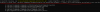
In the "yellow" you have to put the full path where the .jar is
(avoid spaces in the folders otherwise the error will appear)
after that another error arises that I don't know how to solve "red"
- Jan 2, 2018
- 4,304
- 26,610
OutputPath needs to be a set location where you want to put the end result. example --output c:/user/documents/my translation here.View attachment 665780
In the "yellow" you have to put the full path where the .jar is
(avoid spaces in the folders otherwise the error will appear)
after that another error arises that I don't know how to solve "red"
- Dec 4, 2017
- 118
- 410
I tried again and the same error appears.OutputPath needs to be a set location where you want to put the end result. example --output c:/user/documents/my translation here.
this is my code:
java -jar E:\SuccubusSenki\srpgstudio-extractor-0.1.jar --target E:\SuccubusSenki\game.exe --unpack [--output E:\]
- Dec 4, 2017
- 118
- 410
I have it, you must decrypt it and then extract it
example:
decrypt:
java -jar E:\SuccubusSenki\srpgstudio-extractor-0.1.jar --target E:\SuccubusSenki\data.dts --key E:\SuccubusSenki\key.bin
unpack:
java -jar E:\SuccubusSenki\srpgstudio-extractor-0.1.jar --target E:\SuccubusSenki\data.dts --key E:\SuccubusSenki\key.bin
Still I couldn't get him to give me the dialogues, I guess I have to do more..
example:
decrypt:
java -jar E:\SuccubusSenki\srpgstudio-extractor-0.1.jar --target E:\SuccubusSenki\data.dts --key E:\SuccubusSenki\key.bin
unpack:
java -jar E:\SuccubusSenki\srpgstudio-extractor-0.1.jar --target E:\SuccubusSenki\data.dts --key E:\SuccubusSenki\key.bin
Still I couldn't get him to give me the dialogues, I guess I have to do more..
- Dec 4, 2017
- 118
- 410
same error with game.exe i tried before post the screenshotTry the game.exe
Not currently and from my understanding it will be a pain to extract. In development the dialogue is stored in the .srpgs project file which on release is stored in the data.dts file. However, from what I saw after doing binary comparisons, the stored project file seems to have some elements ordered differently to the development file, so it isn't a simple matter of just extracting it. Also the format itself isn't fixed length so you need to parse it to find the stuff which needs to be reordered.

