justlookingforstuff00000
Member
- Jan 2, 2023
- 133
- 112
- 135
it's limited, I'm a "dinosaur" myself, my best bet is DeepCreamPy or manual edit with photoshopI'm a Japanese player, and lately, I’ve found that I can no longer enjoy games unless they’ve been localized and uncensored.
Unfortunately, that means I have to wait for localization, and sometimes the games never get localized at all.
So I started wondering if I could somehow edit the images myself. I’ve seen AI tools that can undress people in photos, so I feel like something similar should be technically possible...
Has anyone heard of a tool or method being developed that can remove this kind of censorship?
Or at least, could someone point me in the right direction?
The only idea I’ve come up with is to use pairs of images—one censored and one uncensored from a localized version—and train something (like software or AI) to learn how to reverse the censorship.
Would something like this be possible with existing tools like Stable Diffusion, LoRA, etc.?
I know this thread might not be the right place to ask, since this is about 2D games. But I couldn’t find any better place to ask. I’m truly sorry if this is off-topic. Please forgive me.
there's compression in uabe or ask kumarin senseiDoes anyone know how to solve the problem that the assest file becomes abnormally large after uabea replaces texture?
I completed the uncensor of IVAV2. After replacing the texture, an error occurred when I tried to compress it back to data.unity3d because uabea cannot compress files larger than 4g. The original resourse.assest, which was only 160mb, became over 6GB in size after replacing the texture. Even if I compressed the replaced image to the extreme, it still had about 5GB. Perhaps it's due to the encoding of the imported image or some other reason. I'm not quite sure. This problem has always existed, but I've never encountered such a large one before that caused me to fail to compress successfully.
Of course, I can replace the texture with the benplex plugin, but because the texture is close to 300mb, it will cause the loading time of the game to be a bit laggy. However, I prefer a smooth game performance.
Could anyone offer some suggestions? I would be very grateful. My current idea is to compress these images with unity and then import them with uabea. Maybe it will become feasible?
https://f95zone.to/threads/bepinex-plugin-sw_decensor-v0-7-2-1.223718/Where di I put in?
Where do I put it in the folder?
When UABE opens the data.unity3d file, it crashes and cannot compress itthere's compression in uabe or ask kumarin sensei
It still doesn't work. Maybe it's because my file is indeed too big. After adding the modified file to data, it's almost 13G. Eventually, still need to solve the problem of the increased size of the imported image. Anyway, thxI used versionYou must be registered to see the links.
These are the two files after opening and compressing.
View attachment 5092816
And confirm that both files can start the game.


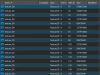
Can you share the uncensored mods? I don't care about its size.I've been waiting for its release for a long time, and I'm now eagerly anticipating itDoes anyone know how to solve the problem that the assest file becomes abnormally large after uabea replaces texture?
I completed the uncensor of IVAV2. After replacing the texture, an error occurred when I tried to compress it back to data.unity3d because uabea cannot compress files larger than 4g. The original resourse.assest, which was only 160mb, became over 6GB in size after replacing the texture. Even if I compressed the replaced image to the extreme, it still had about 5GB. Perhaps it's due to the encoding of the imported image or some other reason. I'm not quite sure. This problem has always existed, but I've never encountered such a large one before that caused me to fail to compress successfully.
Of course, I can replace the texture with the benplex plugin, but because the texture is close to 300mb, it will cause the loading time of the game to be a bit laggy. However, I prefer a smooth game performance.
Could anyone offer some suggestions? I would be very grateful. My current idea is to compress these images with unity and then import them with uabea. Maybe it will become feasible?
After testing, changing TextureFormat to DXT5 or BC7 may make the resources.assets file after replacing the texture less than 2GB.It still doesn't work. Maybe it's because my file is indeed too big. After adding the modified file to data, it's almost 13G. Eventually, still need to solve the problem of the increased size of the imported image. Anyway, thx
I don't know why the size of the imported images change so much, even though the original images are small
View attachment 5092959

so sadI read the article, but I don't think it will help you.
I will share it, but it will be shared through a dedicated thread. Let me try this compression for a few more days.Can you share the uncensored mods? I don't care about its size.I've been waiting for its release for a long time, and I'm now eagerly anticipating it
I once tried DX1. In fact, its size was indeed reduced, but there would be some image loss and damage in the game. DX5 seems to have a significant change in size. In fact, for this game, some of its textures are in BC7 format, and the actual size is not much different from rgba32After testing, changing TextureFormat to DXT5 or BC7 may make the resources.assets file after replacing the texture less than 2GB.
The original RGBA32 format used is very large.
View attachment 5095429
there is a previous message saying you can use DRD, but what the hell is drd? searching it only gives the exact same thing rather than a explanation of what is it.I need help to uncensor.
